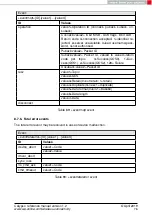Figure 11: Provisioning main page
Press the button below to add the defined credential to the radio module. The radio module
then prints on the UART the correspeventwlan message.
+ eventwlan : p r o v i s i o n i n g _ p r o f i l e _ a d d e d , n o _ e r r o r , Calypso
−
P r u e f r o u t e r
In default settings the setting "WLAN policy connection" (see chapter
) is set to "auto",
meaning that the device automatically tries to connect to the AP, that is defined in the mod-
ule’s profiles. Thus after adding the profile to the module, a restart has to be performed. To
do so send a
AT+ r e b o o t
or press the reset button.
Please make sure that the application mode pins
and
are set correctly, when restarting the device.
After restarting in AT command mode, the module automatically connects to the pre-defined
AP.
+ eventwlan : connect , Calypso
−
P r u e f r o u t e r , 0 x0 : 0 x25 : 0 x9c : 0 x c f : 0 x85 : 0 x f 0
+ eventnetapp : i p v 4 _ a c q u i r e d , 1 9 2 . 1 6 8 . 1 . 1 0 1 , 1 9 2 . 1 6 8 . 1 . 5 0 , 1 9 2 . 1 6 8 . 1 . 5 0
Calypso reference manual version 1.2
© April 2019
www.we-online.com/wireless-connectivity
79