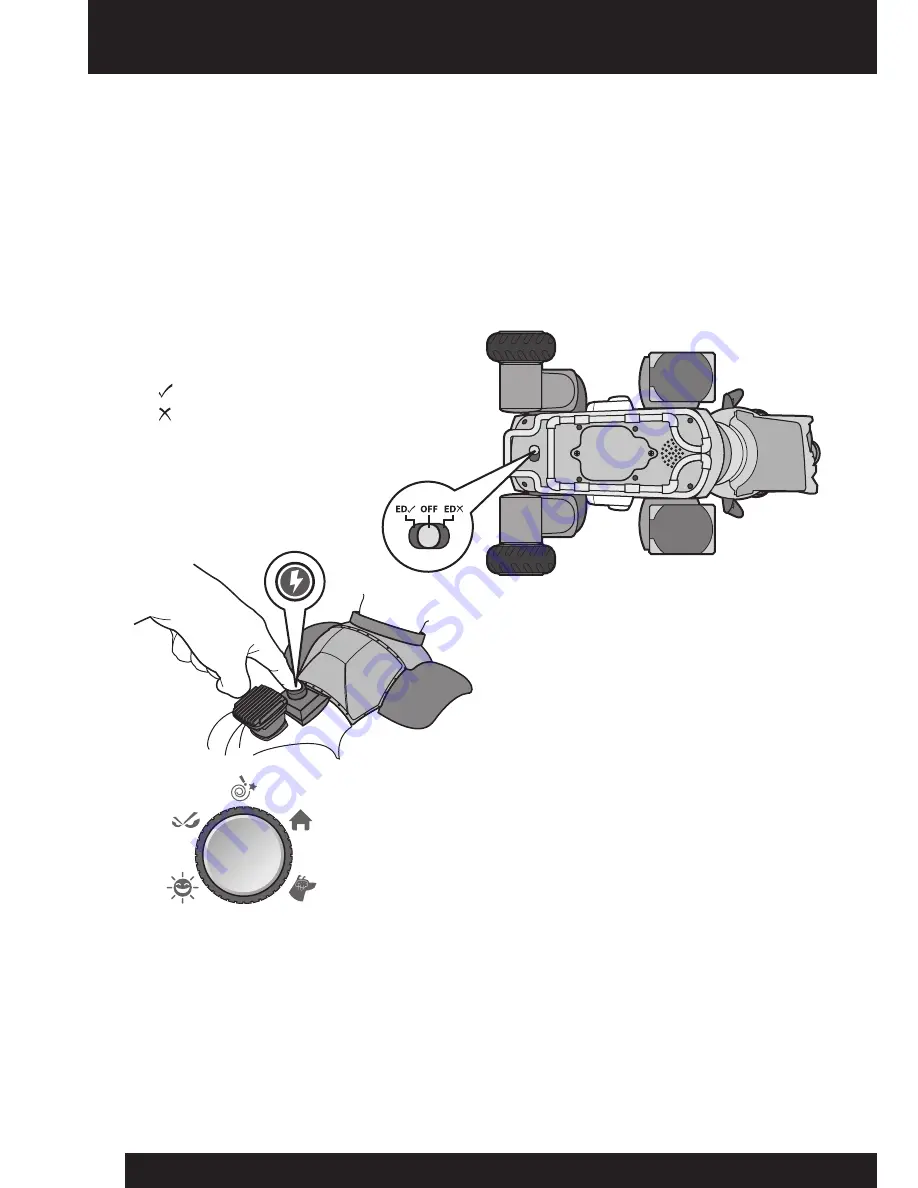
Getting started
Getting started
After you have inserted batteries in Wrex the Dawg and the remote controller, you
are ready to meet your new pooch!
Wrex the Dawg has two power settings: one with Edge Detection and the other
without. In normal operation Edge Detection can be used, however some surfaces
may cause him to detect “false” edges and refuse to walk. In this case disabling the
Edge Detection feature is useful.
1. First, locate the power switch on
his underside and slide it to
(ON with Edge Detection) or
(ON without Edge Detection).
2. Next, press and hold the
Start
button on his back for approximately
3 seconds in order to begin the start-
up routine. Wrex the Dawg will make
a sound to indicate that he is ready to
receive commands.
You can bypass the start-up routine by pressing the
red
Stop
button at the center of the
Mood dial
on the
remote controller.
NOTE:
If you do not press the
Start
button within 30 seconds, Wrex the Dawg will
automatically begin his start-up routine.
NOTE:
If, after the third attempt you cannot start Wrex the Dawg, he will
automatically begin the start-up routine.
3. Next, place him upright, on a large smooth, flat surface, away from edges and
obstacles. Verify whether Edge Detection is enabled or disabled.
7
ED
ED
Содержание 1045
Страница 1: ...Ages 8 Item No 1045 User manual ...






































