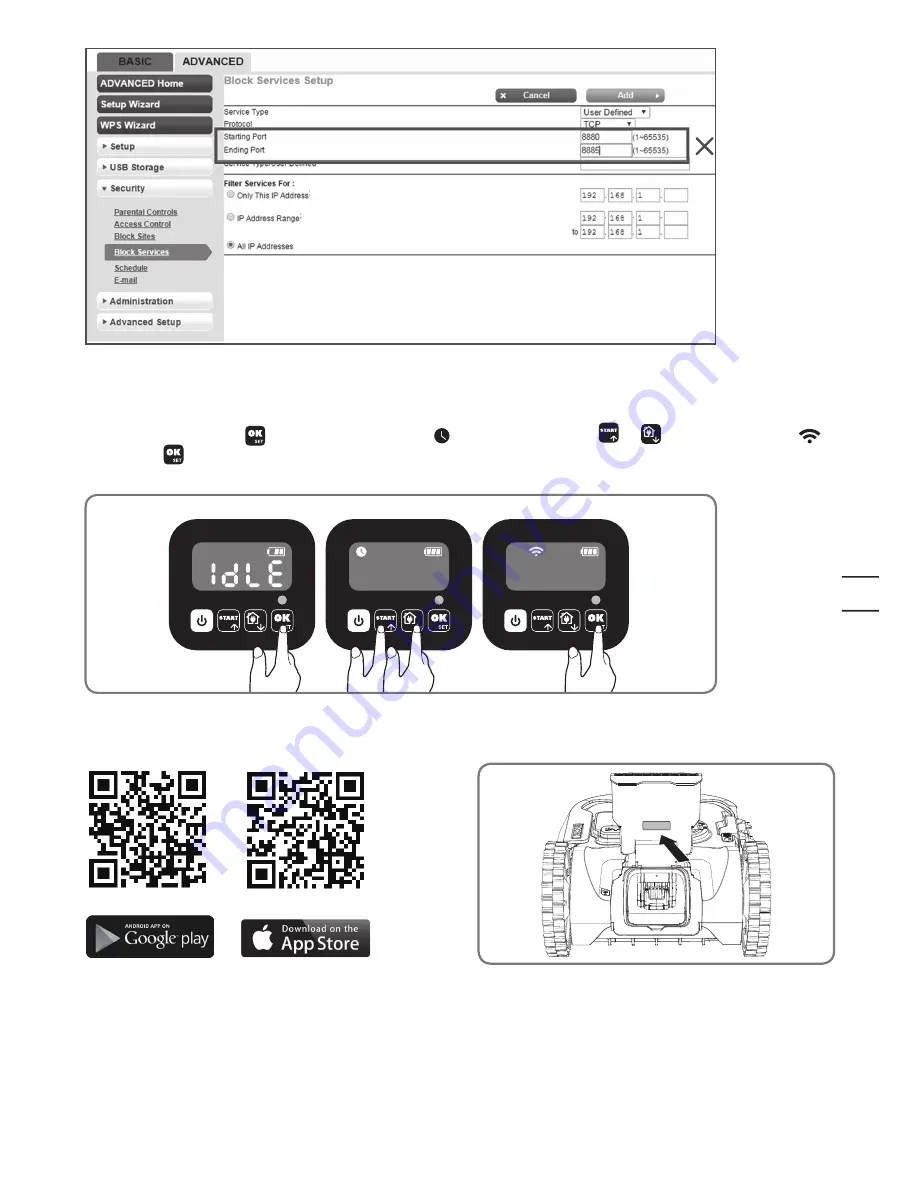
19
EN
To connect smartphone to your Landroid
®
:
Step 1:
To download the Landroid
®
App, scan the QR code below or download it from Playstore (Google-
Android), AppleStore (Apple-iOS) or our website www.worx.com.
Step 2:
Keep pressing
for 3 seconds, the icon will be blinking. Use or to choose the icon
,
then press
to confirm.
Step 3:
Enter the Landroid
®
APP, and then follow the instructions to connect to your Wi-Fi.
*The Serial No. can be found at the rear of Landroid
®
as shown.
NOTE:
1. If your Wi-Fi information changes, Landroid
®
needs to be re-set according to Step 3.
2. When Landroid
®
is located in an area with low or no Wi-Fi signal, instructions sent from the mobile App
may not be executed immediately. Landroid
®
will receive instructions when it returns to an area with good
Wi-Fi signal.
3. For strong Wi-Fi signal to ensure stable connection, it is recommended to install Wi-Fi extenders to
cover areas with weak or no Wi-Fi signal.
Fig. 3
Содержание Landroid WR130E
Страница 1: ...INSTALLATION GUIDE ...
Страница 2: ...Installation guide P03 Original instructions EN ...
Страница 20: ...www worx com ...


































