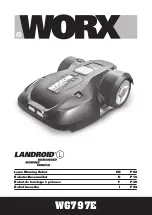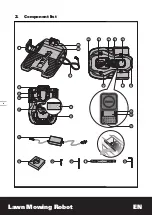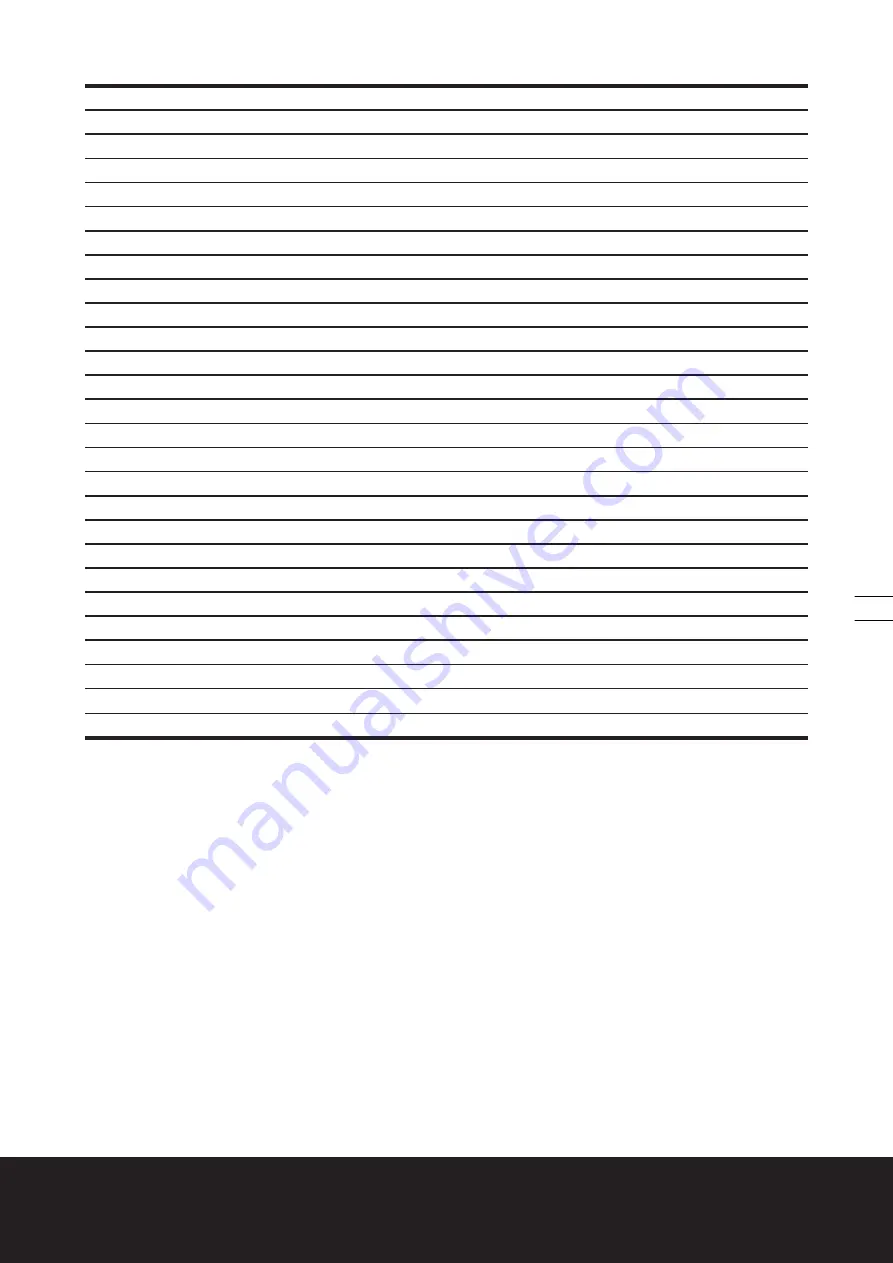
Lawn Mowing Robot
EN
7
1. HANDLE BAR
2. CONTACT PINS
3. CHARGING BASE
4. LOW VOLTAGE CABLE
5. CHARGING STRIP
6. GRASS CUTTING HEIGHT ADJUSTMENT COVER
7. ACCESS POINT – TO OPEN HEIGHT ADJUSTMENT COVER.
8. STOP BUTTON
9. KEYPAD WINDOW
10. LANDROID DECK
11. REAR DRIVING WHEEL
12. RAIN SENSOR
13. HANDLE
14. MAIN HOUSING – CONTAINS MOTOR, ELECTRONICS AND BATTERY.
15. BATTERY PACK
16. BLADE TURNING DISC
17. CUTTING BLADES
18. FRONT WHEEL
19. KEYPAD
20. DISPLAY
21. ON/OFF KEY
22. POWER ADAPTOR
23. BOUNDARY WIRE
24. WIRE PEGS
25. CHARGING BASE FIXING NAILS
26. BOUNDARY WIRE DISTANCE GAUGE
27. HEX KEY