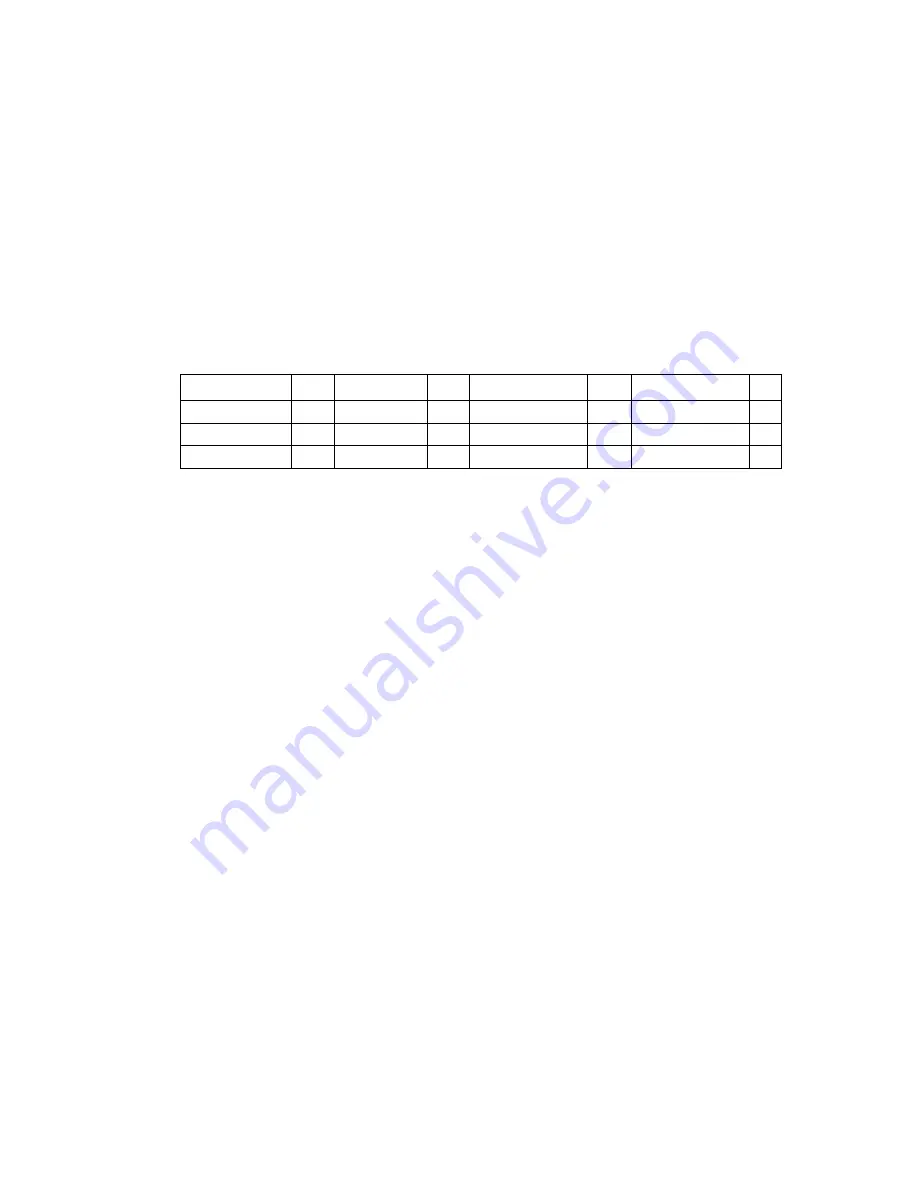
13
Code 128
Disable Code 128
0
Enable Code 128
1
Disable UCC/EAN-128
2
Enable UCC/EAN-128
3
Enable Storage Tek Tape Label Code
C
Disable Storage Tek Tape Label Code
D
Bar Code IDs transmitted
E
Bar Code IDs not transmitted
F
To enable a Bar Code ID character to be transmitted at the beginning of
each bar code read, scan E. The ID’s are as follows:
Codabar a
I2of5 e
93
i Plessey x
Code 39
b
2of5
f
UPC-E0
n
LabelCode4
y
UPC-A c
128 g
UPC-E1 o
LabelCode5
z
EAN-13 d
MSI j EAN-8 p
STK
s
To disable bar code ID characters, scan F. For information about Code 128,
see Appendix F.
UPC/EAN
Enable UPC/EAN
0
Disable UPC/EAN
1
Enable UPC/EAN Supplements
2
Disable UPC/EAN Supplements
3
Enable transmission of UPC-A NSC and EAN-13 1
st
2
4
Disable transmission of UPC-A NSC and EAN-13 1
st
1 digits
5
Enable transmission of UPC-A and EAN–13 Check Digit
6
Disable transmission of UPC-A and EAN-13 Check Digit
7
Enable transmission of UPC-E NSC and EAN-8 1
st
Digit
8
Disable transmission of UPC-E NSC and EAN-8 1
st
Digit
9
Enable transmission of UPC-E and EAN-8 Check Digit
A
Disable transmission of UPC-E and EAN-8 check Digit
B
UPC-E Compressed
C
UPC=E Expanded
D
EAN-8 observes 9 & A above
E
EAN-8 is forced to transmit 8 digits
F
For more information on UPC and EAN, see following page and Appendix H.
Enabling supplements allows you to read 2 and 5-digit supplemental codes
used with magazines and paperbacks. This disallows right-to-left reading of
UPC codes, to assure that the supplement doesn't get skipped.
Use setting 2 to enable reading of the 2 and 5 digit UPC/EAN supplements
commonly found on magazines and paperback books. Use this setting to force
Содержание LI101-RF
Страница 1: ...Worth Data Inc Wireless Reader Manual 01 05 ...
Страница 4: ......
Страница 60: ...56 ...















































