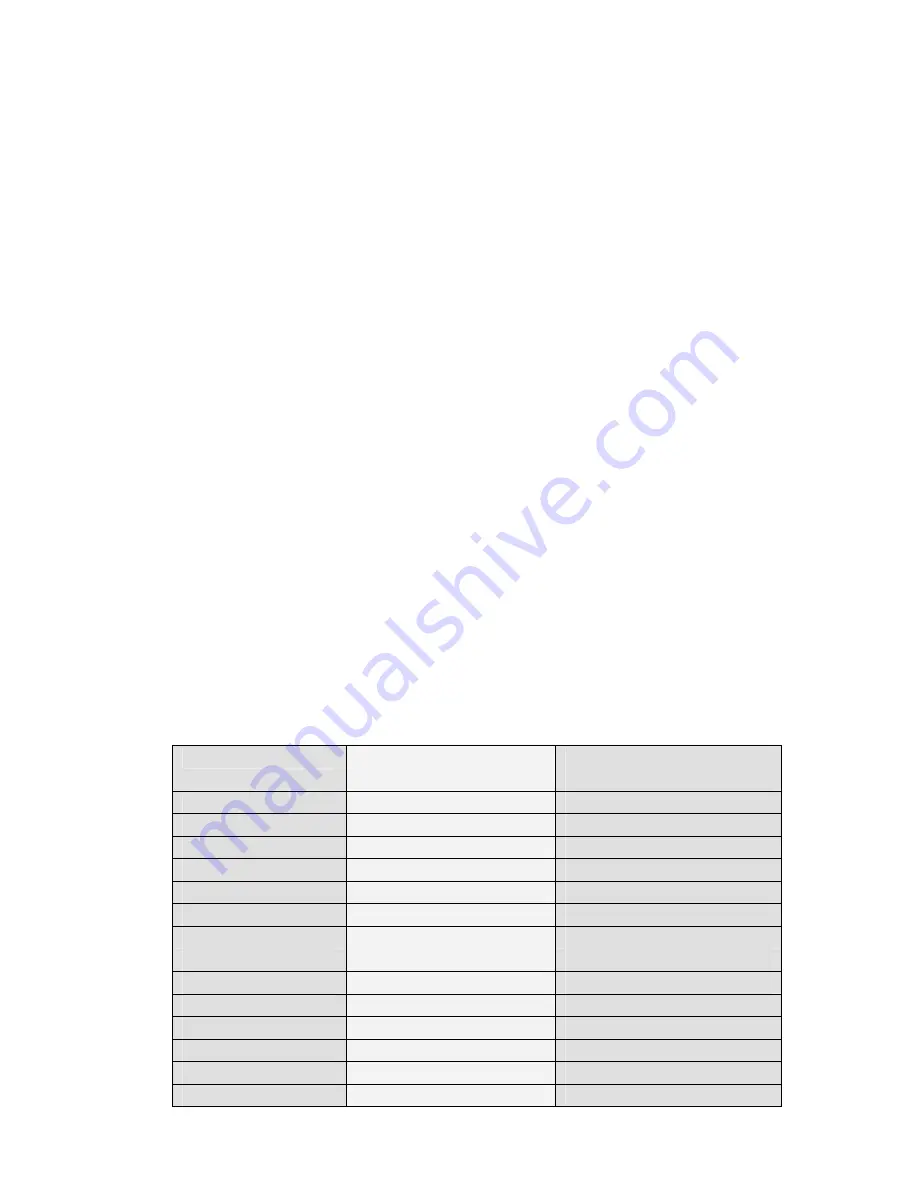
31
Function keys F1 through F10, and numeric-pad keys (such as Left Arrow and
Del), are encoded by a single control character as shown in the table above.
Simply scan the correct bar code from the FULL ASCII MENU. For example,
if the WDP reads the bar code SOH (ASCII 001 -- a control-A) from the
FULL ASCII MENU, it will transmit an F1 key.
Shift, Ctrl and Alt keys require three sequences:
1) The ON code generated when the Shift, Ctrl or Alt key is pressed.
2) The other key to be used in conjunction with the Shift, Ctrl or Alt
key.
3) OFF code generated when the Shift, Ctrl or Alt key is released.
(For example, to create a Control C bar code: use Control ON, C, and Control
OFF. To put Control C in a Preamble or Postamble, scan from the Full ASCII
Menu: Control ON, C, and Control OFF).
Center Control Keys
The Center Control Keys in the keyboard have to be used for a Mac with USB
for control keys. If you scan bar codes mapped to the control keys on the far
right of the keyboard, you will get numbers because the Mac USB keyboard is
always in Num Lock. On other keyboards, if you want your application to be
immune to the setting of the Num Lock key, use the bar codes mapped to the
Center Control Keys instead of the keys on the Full ASCII menu.
The below chart corresponds to the small center section of keys between the
main letter keys and the Numeric keypad on the far right of the keyboard and
requires you to scan two bar codes from the FULL ASCII MENU - the NULL
bar code and then the appropriate character. For example, to emulate the END
key, scan the NULL bar code, then the 1 bar code.
PC Key
Mac USB Key
Full ASCII Menu Bar
Codes
Insert
Ins
NUL 0
Delete
del
NUL . (period)
End
end
NUL 1
Down Arrow
down arrow
NUL 2
Page Down
page down
NUL 3
Left Arrow
left arrow
NUL 4
Line Feed
Line Feed
NUL 5
Right Arrow
right arrow
NUL 6
Home
home
NUL 7
Up Arrow
up arrow
NUL 8
Page Up
page up
NUL 9
Windows ON
Command ON
NUL C
Windows OFF
Command OFF
NUL D
ENTER (num)
ENTER (num)
NUL E
Содержание LI101-RF
Страница 1: ...Worth Data Inc Wireless Reader Manual 01 05 ...
Страница 4: ......
Страница 60: ...56 ...
















































