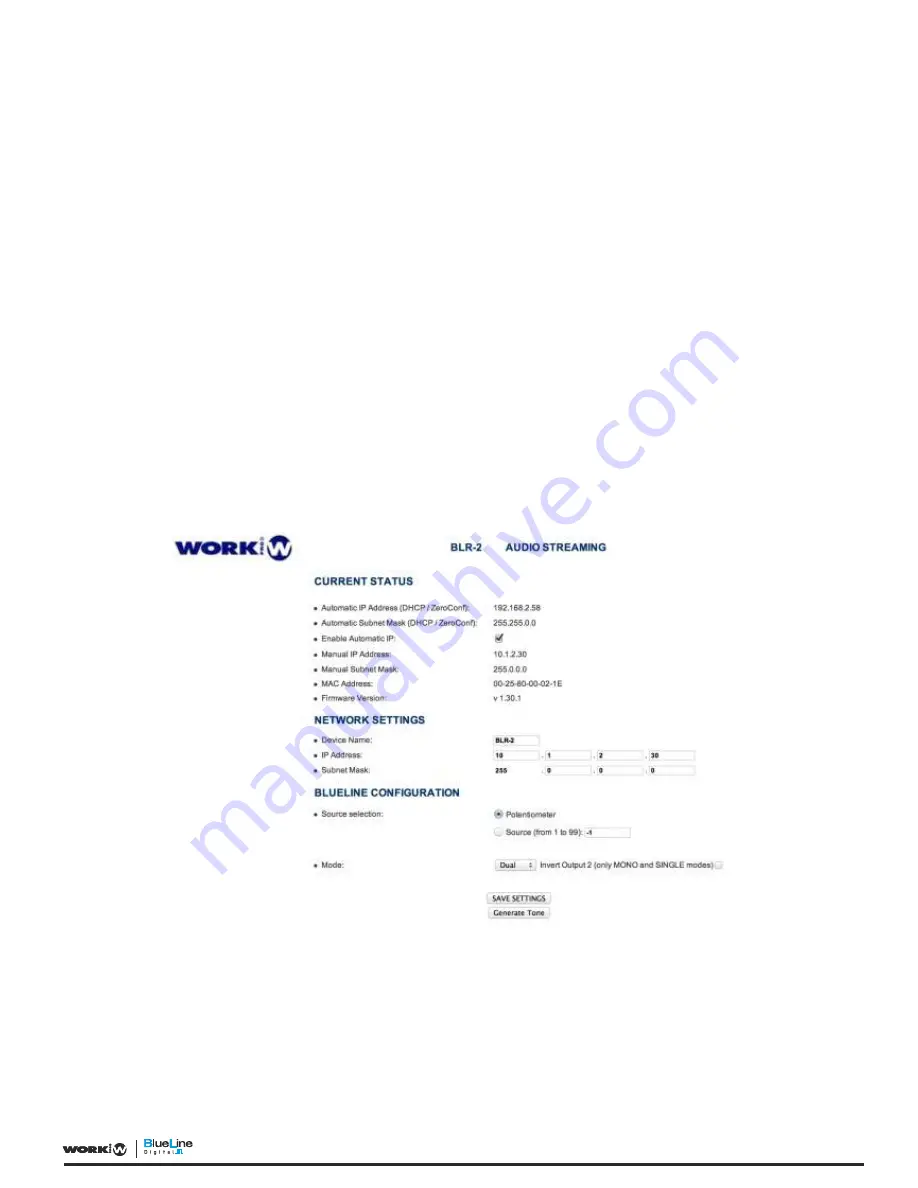
In case of more complex installations, BLR 2 has an advanced configuration menu in order to
make the necessary adjustments. You can log in to this menu from you web browser. The
steps are as follows:
1. Connect BLR 2 to a 12/24V DC main sypply
2. Connect the device to the LAN
3. Connect a PC or laptop to the same LAN
4. Start the web browser in your PC/laptop and enter in the address bar:
blr_2.local/
5. Your web browser will show:
The CURRENT STATUS section shows the information of the device, its IP, MAC address and
firmware version. If you want to assig a static IP to your BLR 2, you must to unmark the "Enable
Automatic IP" option.
USER MANUAL
25
Содержание BlueLine Digital
Страница 1: ...User manual English version Rev 141101 ...
















































