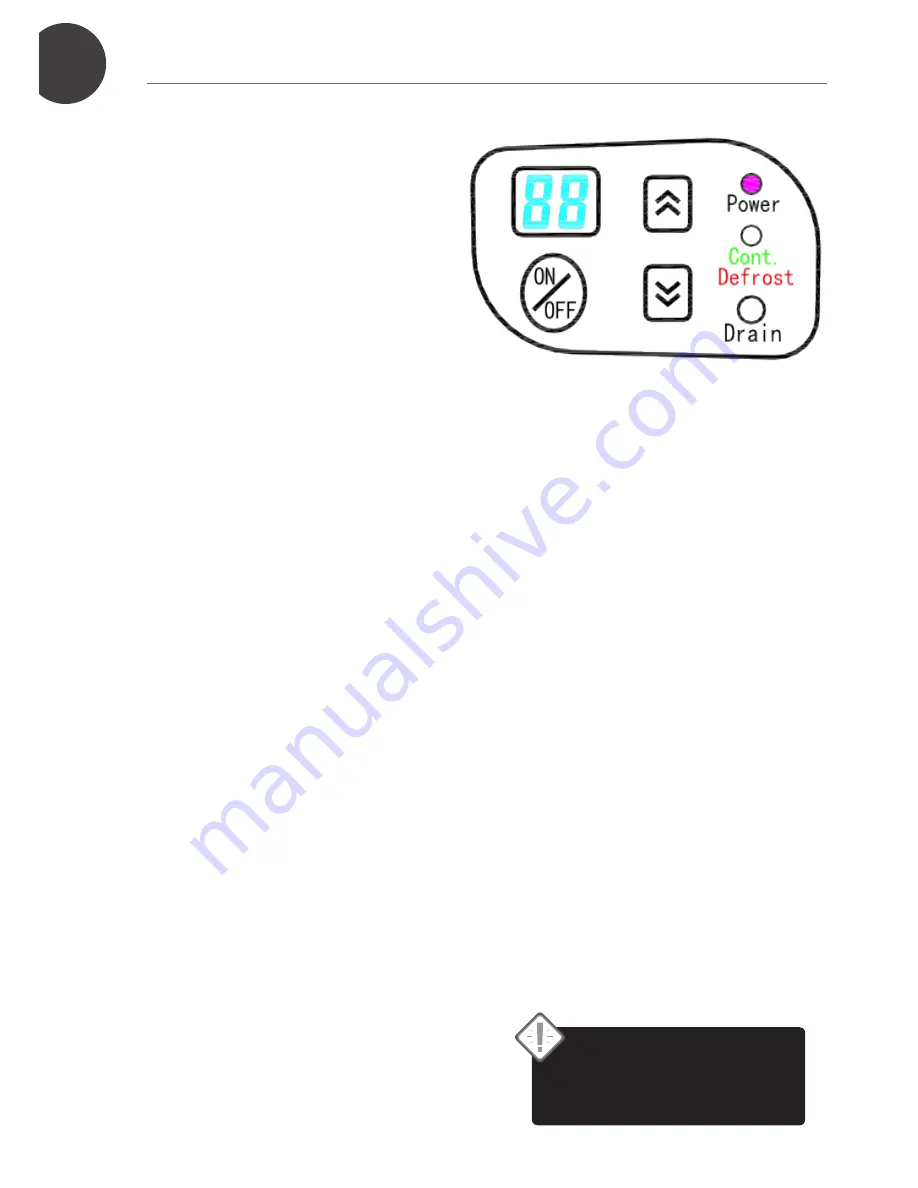
Operating instructions
GB
CONTROL PANEL
1.Power Key
Press the ON/OFF button to start the machine. The
machine’s default humidity is 50%, Power indicator
light is on. Press the ON/OFF key again to stop the
machine. The related power indicator is off, the fan
continues to run for 15 seconds before shutting off.
2. Add humidity button
Press this button increase set indoor humidity by
1%, up to 95%. When the indoor humidity is lower
than the set humidity, the unit will stop automati-
cally. When the indoor humidity is higher than set
humidity the unit will automatically restart.
3. Minus Humidity button
Press this button to decrease set indoor humidity by 1%, down to 35%. When the indoor humidity lower than set
humidity, the unit will stop working automatically. When the indoor humidity is higher than set humidity the unit
will automatically restart
4. Continuous operation
Press the Add and Minus key at the same time to activate continuous operation mode . The indication light
illuminates in green. In continuous mode the unit will defrost automatically and no values can be set manually.
Press the Add and Minus key again to exit continuous working mode.
5.Manual drainage key (Optional: only on units equipped with a water pump)
Press this button to manually drain the water from the machine, for example before storage. The water pump
will work for 15 seconds before shutting off.
INDICATION LIGHTS
Humidity display
This display window has two functions:
1. When the power is on, it shows indoor humidity
2. When you set humidity value, it shows the selected humidity
Power indicator light
When the power is connected, a buzzer is heard. Press the on/off button to start the unit. The power indicator
light illuminates in red.
Continuous working light
Press Add and Minus button at the same time to machine continuous operation mode. At this time, the light
illuminates in green
Auto defrost
When the machine operates in low temperature, the dehumidifier will defrost automatically. The light
illuminates in red.
NOTE :
If the supply cord is damaged, it
must be replaced by the manufacturer,
its service agent or similarly qualified
persons in order to avoid hazard.
































