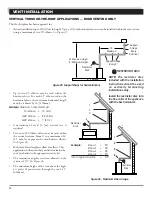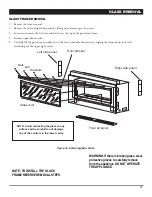OPERATING FIREPLACE
FOR YOUR SAFETY
READ BEFORE
LIGHTING
A. This appliance
is equipped
with an ignition
device
which automatically
lights the pilot. Do Not try to
light the pilot by hand.
use any phone in your building.
• Immediately
call your gas supplier
from a neigh-
bor's
phone.
Follow
the gas supplier's
instruc-
tions.
•
If
you cannot
reach your gas supplier,
call the fire
department.
C. Main
gas valve in this appliance
is not serviceable
and does not have any control
knobs or switches
to
operate.
Do not remove
heat shields
covering
the
valve and electronic
devices; do not try to repair
or
modify
the valve as it may result in a fire or explo-
sion. Call
a
qualified
service
technician
if you have
any safety concerns.
D. Do not use this appliance
if any part has been under
water. Immediately
call
a
qualified
service
techni-
cian to inspect
the appliance
and to replace
any part
of the control
system and any gas control
which has
been under
water.
OPERATING
INSTRUCTIONS
1.
STOP! Read the safety information,
starting on page
2.
Remove
media
tray from the appliance
(see
I
llustrated
parts
l
ist),
3.
Turn off all electric
power to the appliance.
Unplug
DC adapter
from the power
outlet.
4.
Do not attempt
to light the pilot by hand.
5.
Lift
and remove heat shield covering electronic
com-
ponents inside of the unit (see illustrated
parts list).
If
you don't
smell gas, go to the next step.
Note:
Before applying
any power supply to the DFC
board,
please
verify
that
the electrical
connections
illustrated
parts
list), or mounted
in adjacent
wall.
Make
sure
that
the remote
receiver
switch
is in
"REMOTE"
(middle)
position.
Initializing the System for the First Time
1.
Set the remote receiver switch to the OFF position.
WARNING:
If
you do not follow these
instructions exactly, a
fire or explosion may
result causing property damage, personal
injury or loss of life.
REMOTE
5
.
Turn main shutoff
valve counterclockwise
t
o
ON position.
6
.
Set remote
receiver
switch
to
OFF position.
7
. Wait
five
(5)
minutes
to clear
out any gas. Then
smell for gas, including
near the floor.
If
you smell
gas, STOP!
Follow
"
B"
in the safety information.
9
. Connect
the wire to the DC input plug at the unit.
1
0
. Locate remote receiver either inside the unit (see
B. BEFORE
LIGHTING
:
smell all around
the appli-
ance area for gas. Be sure to smell next to the floor
because
some gas is heavier
than
ai
r
and will settle
on the floor.
WHAT TO DO
IF
YOU SMELL
GAS
:
• Do not try to light any appliance.
• Do not touch any electric
switch;
do not
are i
n
accordance
to
Wiring Diagram
.
8
.
Plug supplied
DC adapter
into
110V
power outlet.
1
1
.
Replace
access panel (i.e inner cover or optional
media
tray
)
.
2
.
Make sure that fresh set of
AA batteries
are installed
into
the battery holder and verify the polarity indicated on
the
battery
holder.
If necessary, c
onnect
the
battery
holder to the DFC's main wir ing harness.
OPERA
TING INSTRUCTIONS
Figure
4
1
-
Remote
Receiver
Switch
in
OFF
Position
Figure
4
0
a
w
Remote
Receiver
Switch
in
OFF
Position
Receiver
Switch
in REMOTE
Fiqure
4
0
b
-
Remote
Position
3
5