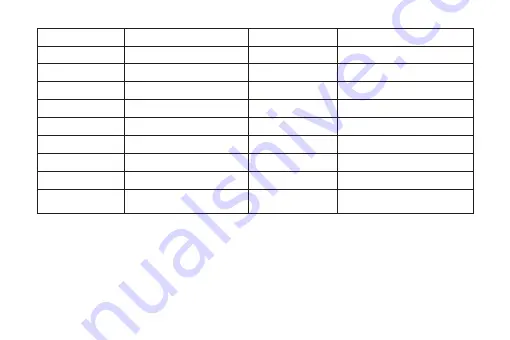
Boot Screen
Parking Mode Default
Voice Prompt
Sound Recording
Language Setting
Video Watermark
Frequency
Wi-Fi Username
WIFI Initial Password
Software Version
WOLFBOX
1 Frame/s
English
Enabled by default
Default English
WOLFBOX i03 + Date + Time
Default 50HZ
WOLFBOX-i03 _****_****
WIFI Initial Password: 12345678
WOLFBOX-i03_date
G-Sensor
TF Card
Time-Lapse
Battery
Powered By
Working Temperature
Storage Temperature
Display Resolution
Front Len FPS
Screen Display Mode
> Support
> 8G-
64
G
> Support
> Button Battery
> 2A Car Charger/Hardwire Kit
> -25°~70°
> -30°~80°
> 2560*1600
> 30fps
>Video Red Dot, Recording Icon,
WIFI Icon, Hours/Minutes/Seconds
4
Warnings
Please follow the instructions to use the product. Incorrect use can lead to serious consequenc-
es. Any questions, please feel free to contact the customer service team.
If the product is damaged due to incorrect operation or installation, the warranty will be void.
Содержание i03
Страница 1: ...User Manual Mini Dash Cam i03...
Страница 2: ......
Страница 25: ...If you get this pop up for your iPhone while using WiFi feature make sure to tap on ALLOW or OK For iPhone 23...
Страница 38: ......
Страница 39: ......
Страница 40: ...U Check us out here We have professional customer service M E mail service wolfbox com Phone 1 888 296 8399...







































