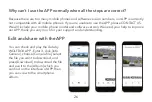2. WIFI Function on.
Select[APP]in the smartphone, and turn on the WIFI function to activate the WiFi function.
3. Connect WiFi
Just go to your iPhone or Android phone's settings to join "WOLFBOX-i03 _****_ ****" WiFi.
Then enter the default password: 12345678.
4. Open the WOLFBOX APP
Once your dash cam is connected to the i03 WiFi, it'll automatically sync when you open the
WOLFBOX app. You could see live video from the dash cam on the WOLFBOX APP.
Please choose to allow when these prompls appear.
For Android
22
Содержание i03
Страница 1: ...User Manual Mini Dash Cam i03...
Страница 2: ......
Страница 25: ...If you get this pop up for your iPhone while using WiFi feature make sure to tap on ALLOW or OK For iPhone 23...
Страница 38: ......
Страница 39: ......
Страница 40: ...U Check us out here We have professional customer service M E mail service wolfbox com Phone 1 888 296 8399...