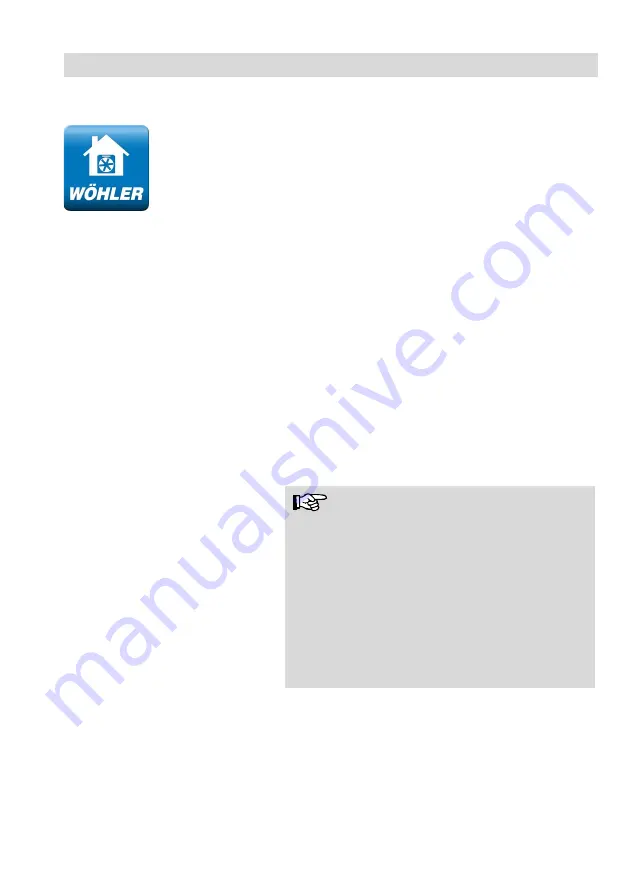
Operating the Wöhler BC 600 via the app
34
8.1 Downloading the app
Fig. 24: Icon of the Wöhler BC 600 app
•
Depending on the operating system of your
mobile device go to either the Google Play
Store (Android), the App Store (iOS) or the
Windows Store.
•
Download the Wöhler BC 600 app free of
charge to your mobile device.
•
The icon “Wöhler BC 600 app” will subse-
quently appear on your start screen.
8.2 Updating the app
A banner is displayed in the notifications of your
mobile device to inform you when the Wöhler BC
600 app has been updated. As a rule the app is
updated automatically as soon as a new version is
available. Depending on the settings of your mo-
bile device it is possible that the app will not be
automatically updated. In that case proceed as
follows:
•
Go to the Google Play Store (Android), the
App Store (Apple) or the Windows Store.
•
Download the update without deinstalling the
previous version as this will ensure measure-
ments and customer data stored to date are
retained.
NOTE!
As the app is continuously adapted to changing
normative requirements, entries are added to the
data structure (new norms, room list, etc.). It is
therefore not always possible to ensure complete
downward compatibility, as older apps will not be
able to recognize and interpret them. It is there-
fore possible that data exported with a newer app
version cannot be read correctly by older app ver-
sions. With a newer version of the app, however,
older data can always be imported again without
problems.
8.3 Overview of functions
Measurements using a single device or multi-
ple devices simultaneously
Leakage test
Multi-point tests, including to DIN EN 13829
(Methods A and B) as well as to ISO 9972
(Methods 1, 2 and 3)
Standard and associated limit values automat-






























