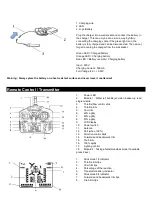Ref | Description | Quant
406 | Main frame | 1
407 | PCB | 1
409 | Bottem frame | 1
410 | Gear | 4
411 | Arm A | 2
412 | Arm B | 2
414 | Rubber leg | 4
415 | Blade | 4
416 | Gear axle | 4
417 | Bearing | 8
418 | Motor metal gear | 4
419 | Motor clockwise | 2
420 | Motor counterclockwise | 2
421 | Battery | 1
422 | Protect part | 4
423 | Canopy upper | 1
426 | Plug part | 1
427 | Screwdriver | 1
428 | EVA spacer | 4
429 | Charger | 1
This model can be equipped with a camera. If your model
doesn't include it, you can find it from your retailer or on
www.wltoys.eu. The camera is installed as explained under
module. You can install the SD card by pushing it in the rear slot
until you hear a click. To take out, press again till it is pushed
out.
To take a picture press the foto button. To record a video press
the video button. Make sure to start AND stop your video
recording. When it is not stopped the recording will not be saved
propperly.
Your camera comes with a USB stick. Insert the SD card into
the USB and then insert into a computer USB slot.
On your computer open de folder of the USB drive. You will find
the follwing folders:
PHOTO > Contains all photo images
VIDEO > Contains all video's
This product is not sensitive to crashes, but in case of extreme drops it is possible that some parts may break. All parts can be
ordered and easily assembled. Please contact your dealer or visit www.wltoys.eu for more information.
Wltoys
Spare parts