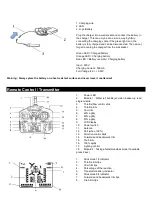1. Charging wire
2. LED
3. Li-po Battery
Plug the charger into a wall socket and connect the battery to
the charger. This can only be done in one way: by firmly
connecting the charging cable. If the green light is on, the
battery is fully charged and can be disconnected. Then do not
forget to unplug the charger from the wall socket.
Green LED = Charged battery
Orange LED = Charging battery
Red LED = Battery is empty / Charging battery
Input : 220V
Charging Current : 500mA
Full Voltage: 4.2 +/- 0.03V
1. Power LED
2. Module 1 : Water jet; bubble jet; video; basket up; lead
single missile
3. Throttle/Yaw control stick
4. Throttle trim
5. Yaw trim
6. 40% agility
7. 60% agility
8. 80% agility
9. LCD display
10. Power switch
11. Antenna
12. Roll (when 100%)
13. Direction control stick
14. Forwards and backwards trim
15. Crab trim
16. 100% agility
17. Lighting control
18. Module 2 : Taking photos(Headless mode if available,
press 2 sec)
1. Stick mode 1/3 indicator
2. Throttle trim tips
3. Yaw trim tips
4. Percentage of the reaction
5. Transmitter battery indicator
6. Stick mode 2/4 indicator
7. Forwards and backwards trim tips
8. Crab trim tips
Warning : Always place the battery on a heat resistant surface and never leave it unattended!
Remote Control / Transmitter