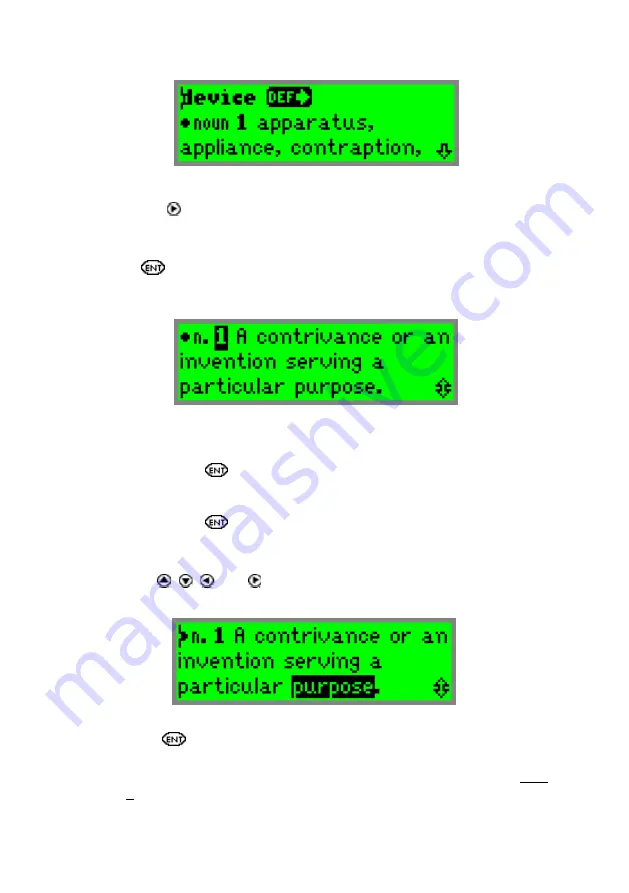
WizCom Readingpen
Advanced User Guide
10
The thesaurus entry of
‘
device
’
displayed in the
Dictionary Screen
b. Press to return to the definition.
8. Activate highlight mode
Press
to activate highlight mode.
Note: The following features are supported only in English
definitions.
Highlight mode activated in the Dictionary Screen
10. Hear the sections read aloud
a. Long-press
to hear the whole section read aloud, word by
word. Each word is highlighted as it is spoken. At the end of the
section, the highlight moves to the next section.
b. Long-press
to hear the next section read aloud.
11. Cross-reference
a. Use , , and to scroll through the words of the entry until
you reach the word 'purpose'.
The word
‘
purpose
’
highlighted in the Dictionary Screen
b. Press
.
c. The
Large-Type Screen
appears with the cross-referenced
word. All
Large-Type Screen
functions are available (from step
3 above).
Содержание Readingpen Advanced
Страница 1: ...Readingpen Advanced User Manual www mindconnection com...
Страница 2: ......
Страница 46: ......
Страница 48: ...2...





























