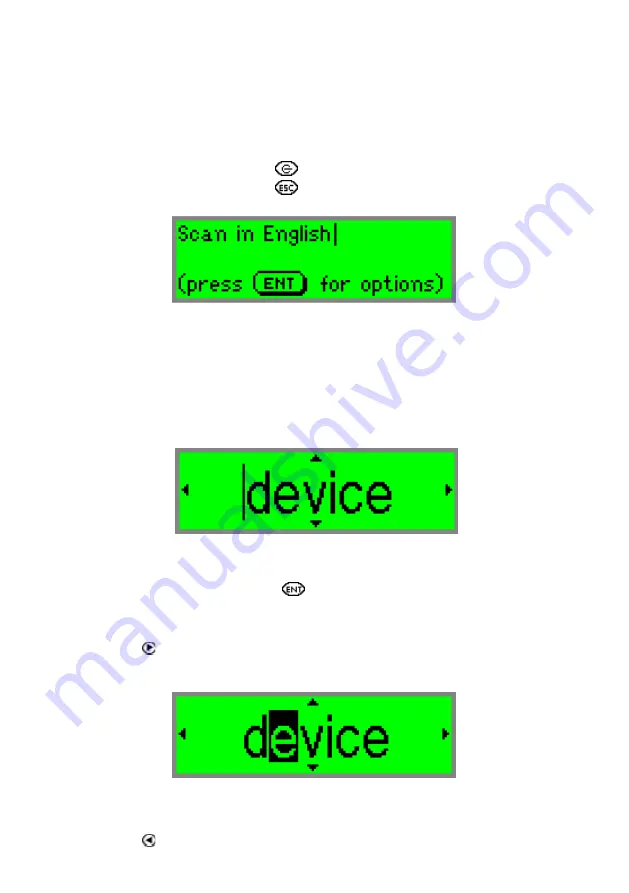
WizCom Readingpen
Advanced User Guide
8
Tutorial 2: Scanning a Word
Print this page to use the sample word provided.
1. Access the Input Screen
a. If the Pen is off, press
to turn it on.
b. If the Pen is on, press
until you reach the
Input Screen
.
The Input Screen
2. Scan the word you wish to learn
Scan the following word:
device
The
Large-Type Screen
appears displaying the scanned word:
The Large-Type Screen
Note: If you have not changed the default Pen settings you will hear
the word read aloud. Press
to hear it read aloud again.
3. Hear the word spelled out
Press to hear the word spelled out. Each letter is highlighted as it
is spoken.
Letters being spelled out in the Large-Type Screen
4. View the syllabic division of the word
Press to view the syllable breakdown of the word.
Содержание Readingpen Advanced
Страница 1: ...Readingpen Advanced User Manual www mindconnection com...
Страница 2: ......
Страница 46: ......
Страница 48: ...2...













































