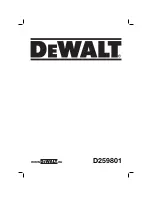50
Controls and Indicators
Figure 3-22 Stop push-button
Screw Forward Push-Button (green)
This push-button (see Figure 3-23) is used to activate both screws in a forward direction for
30
seconds, after which they stop.
Press this button to activate both screws in a forward direction and clear the hopper.
Figure 3-23 Screw forward push-button
N
OTE
:
To stop both screws before the 30
seconds, press and quickly release the yellow push-button.
Both screws will then stop immediately.
Screw Rewind Push-Button (yellow)
Sometimes during food waste collection one of the screw may get jammed and therefore may no
longer move the waste into the pod. In such a situation, press the screw rewind push-button
(see Figure 3-24) to correct it. By pressing this button both screws will go the opposite way
momentarily to unjam the system. When the jamming is tough to be removed, pressing alternatively
the green and yellow push-buttons may be required.
Press this button once to rotate the screws momentarily in a backward direction to unjam the
system.
Содержание TWIN AUGER
Страница 1: ...TWIN AUGER OPERATOR S MANUAL ...
Страница 2: ......
Страница 3: ...TWIN AUGER OPERATOR S MANUAL ...
Страница 5: ......
Страница 6: ......
Страница 23: ...Safety 15 84466 190902 182922 120983 79014 ...
Страница 24: ...16 Safety 84472 47256 84419 Spanish 32307 190901 Optional Optional ...
Страница 25: ...Safety 17 97832 84447 159852 Optional Optional 179015 ...
Страница 26: ...18 Safety 120557 121022 Spanish ...
Страница 27: ...Safety 19 Decals on Chassis 188649 32411 Optional 190900 ...
Страница 29: ...84001 120972 120975 32272 84368 84002 47420 84420 Safety 21 ...
Страница 30: ...22 Safety 173657 84303 84327 79891 183198 ...
Страница 37: ...Safety 29 Figure 2 10 Hydraulic pump ON OFF switch ...
Страница 38: ...30 Safety ...
Страница 86: ...78 Operating the WITTKE TWIN AUGER ...