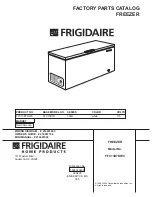HMD
SERIES
F-41142 (10-09)
6
OPERATION
CONTROLS
(Fig. 4)
WATER RESERVOIR
Located on top of cabinet.
HUMIDITY SENSOR LIGHT
The Humidity Sensor Light will be lit
RED until desired humidity has been
reached. It will change to GREEN when
desired humidity has been reached.
DIGITAL DISPLAY
Displays selected temperature, internal
cabinet temperature,
SIGHT GLASS
Visual display of the amount of water in
the Water Reservoir.
HUMIDITY CONTROL KNOB
Monitors and controls the amount of
humidity inside the cabinet.
TEMPERATURE CONTROL KNOB
The Temperature Control Knob is a full-
range thermostat. It turns power on to
the heating elements. The thermostat
setting is from 1 to 10. The greater the
thermostat setting number, the higher
the temperature. Holding temperature
range is from 80
⁰
F. to 200
⁰
F.
OPERATING INSTRUCTIONS
1.
Connect to proper electrical
supply
as indicated on data
plate.
2.
Fill water into Water Reservoir.
(Reservoir holds approx. 1 gallon
or 3.78 liters of water.) The water
level can be observed through
the sight glass.
To avoid lime build-up, it is
recommended that you use only
distilled or softened water.
3.
Turn the Temperature Control
Knob to the desired setting, 1
to 10.
The higher the number
that is selected, the higher the
internal temperature will be.
The LED Digital Display will
display the selected
temperature
for 3 seconds.
The Display will then change to
display the actual internal cabinet
temperature.
The unit will continue heating until the
selected temperature has been reached.
It will then cycle off and on to maintain
the selected temperature. The LED
Digital Display will display the fluctuating
temperatures.
4.
Turn the Humidity Control
Knob to the desired humidity
setting.
Содержание 1826-13-HMD
Страница 12: ...HMD SERIES F 41142 10 09 11 WIRING DIAGRAM...