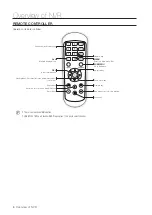Motion
Go to "Setup"
;
"Channel"
;
"Motion"
;
"Motion" to enter into the interface.
•
Channel
: Select Channel.
•
use
: You can select whether or not to use the use.
•
sensitivity
: Support 1-8 level, 8 is the highest level.
•
Motion zone
: Set an area where motion is detected.
M
`
Click [ ] to display the detailed setting window.
video Cover
Go to "Setup"
;
"Channel"
;
"Video Cover"
;
"Video Cover".
Privacy Zone is to block certain area(s) in the camera's field of view on live video of selected channel.
1.
Select the number of the zone(s) to be blocked.
2.
Click "
enable privacy zone
" to adjust the position of the zone.
3.
Click "
apply
" to save the setting.
English
_17
●
nvr
Menu