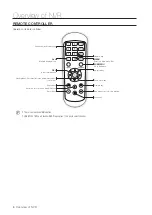4.
Resolution : For VGA output or HDMI output, the optional resolution includes
1024×768, 1280×1024, 1440×900, 1280×720, 1920×1080
5.
Mobile : If you scan a QR code using WiseView, the device ID displayed in
the NVR will be automatically reflected in the Mobile Viewer ID, and you can
use the Mobile Viewer immediately by entering the ID/password of the NVR.
6.
Summary : Shows system and network status of NVR.
7.
Click on "
finish
" to finish setting of startup wizard.
M
`
You can click on "
Don't show this window next time
" if you do not wish to have the
wizard setting to appear next time.
English
_11
●
nvr
Boot up