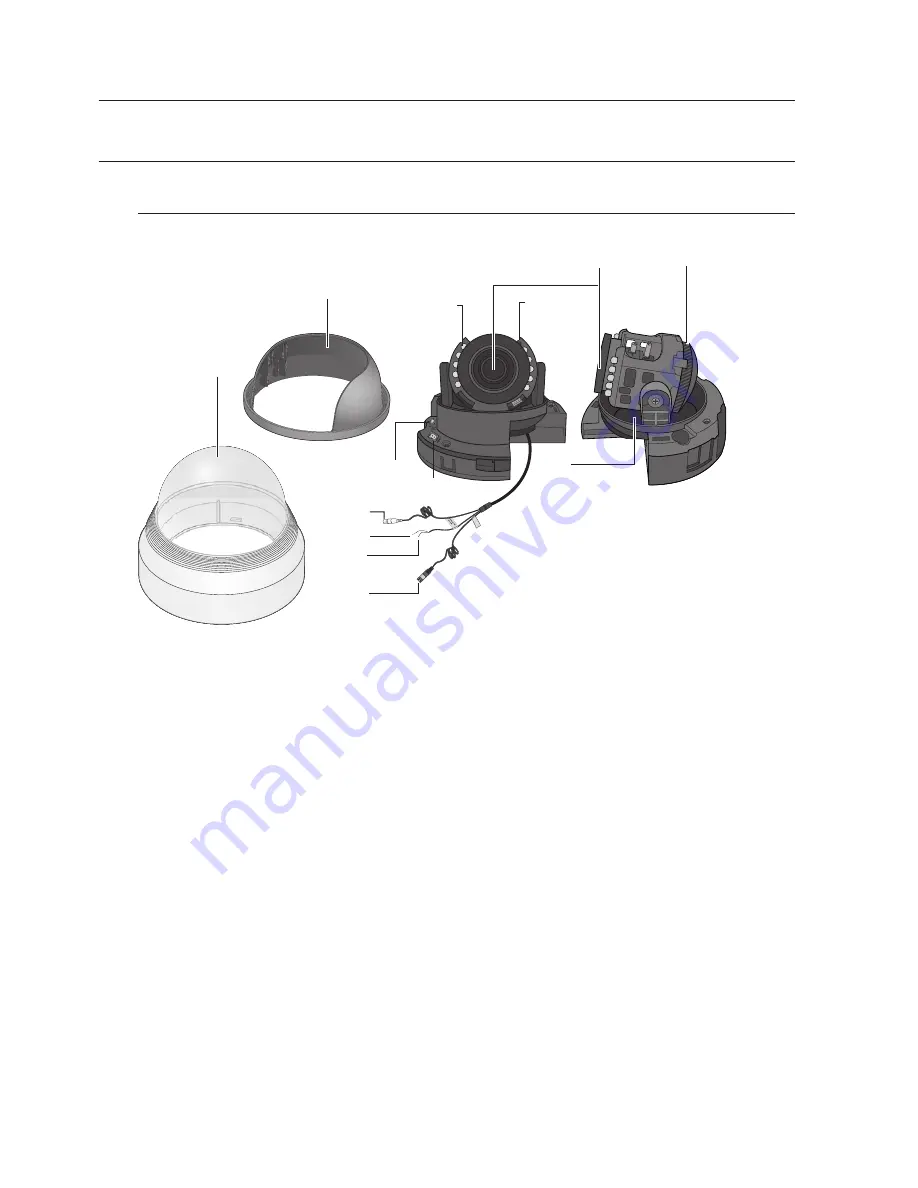
14_ introduction
introduction
COMPONENT NAMES AND FuNCTIONS
1
Dome Cover
2
Shield Case
3
Rotate base :
control rotating angle of camera.
4
Vari-focal Lens Module :
3.2 ~ 10mm (F1.6).
5
Function Setup switch :
Display the menu on the screen and move the cursor to four directions
to confirm status or after changing a selected item.
Switching between AHD and CVBS modes: Press the SET button for
more than 5 seconds.
6
Video Output Terminal to Monitor
7
Pan base :
Control panning angle of camera.
8
Power Input Connector
9
Ground Terminal
❿
MD Output Terminal:
Motion detection signals are output through this terminal.
⓫
Video Output Jack :
Video signals are output through this port. Connect this port to the Video IN
port of a AHD DVR.
⓬
IR LED :
These infrared LED’s are controlled by the illumination sensor.
⓭
IIIumination sensor :
Detects incoming light to control the IR LED.
HCD-7070R
2
3
4
5
6
9
8
1
7
❿
⓭
⓬
⓫
Содержание HCD-7070R
Страница 1: ...High Resolution Camera User Manual HCD 7070R HCV 7070R HCO 7070R ...
Страница 45: ...English_45 specifications Dimension Unit mm inch HCD 7070R ...
Страница 46: ...specifications 46_ specifications Unit mm inch HCV 7070R ...
Страница 47: ...English_47 specifications Unit mm inch HCO 7070R ...















































