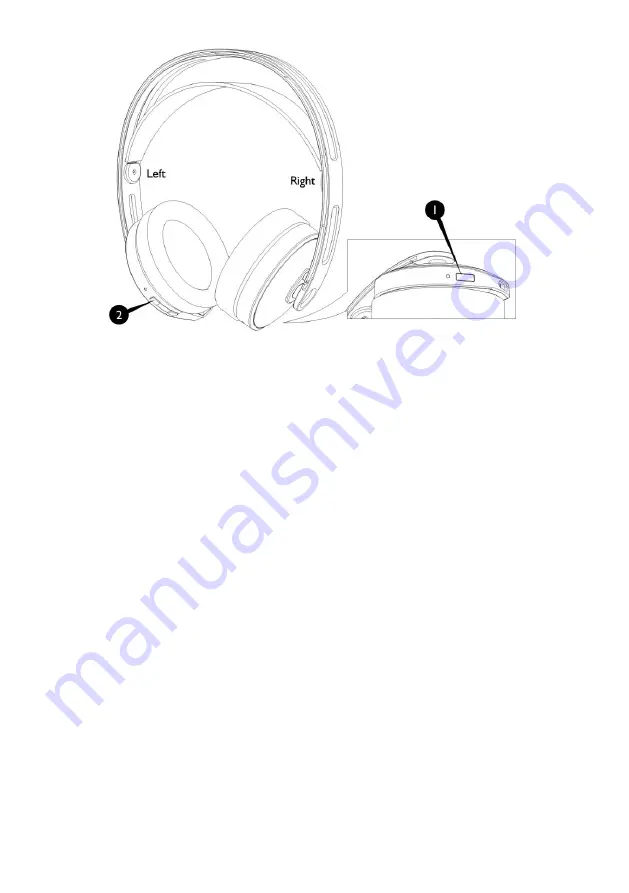
.
3.
If interference or poor signal reception occurs when out of the operating distance range, the
headphone will be muted with the green LED turned off. Move closer to the transmitter.
4.
When the batteries of headphone are at low level, the Power Red LED blinks. There will be a
beeping sound in each minute for the last 5 minutes. After that, the headphone will switch off
automatically.
5.
To charge the batteries in the headphone, turn OFF the headphone by pressing the Power button
for about 1 second. Place the headphone on the transmitter's charging cradle. The charging
process begins automatically, and the Charge Green LED will blink when the charging contacts of
transmitter and headphone are matched successfully. When the charging process is completed,
the Charge green LED will light up steadily.
Note: For the initial use, please charge the batteries for 7 hours. If the headphone is not in use,
please place it back to the transmitter's charging cradle.



























