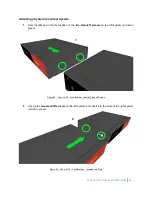W
INNOV
C
BOX
H
ARDWARE
U
SER
G
UIDE
61
4 big countersunk
head screws for the
handles
5 standoff
screws
4 small allen
screws
4 small countersunk
head screws
8 big allen screws
5 standoff screws
4 big countersunk head
screws for handles
4 small allen
screws
4 small
countersunk head
screws
8 big allen screws
C
BOX
S3
P
LUS
R
ACK MOUNT
I
NSTRUCTIONS
:
S
YSTEM
+
S
YSTEM
What is included:
1 support tray
1 joint kit (7 pieces):
-
(2)
ears (marked “L” and “R”)
-
(2) façades
-
(2) joint plate
-
(2) handles
1 allen key
2 bag of screws (25 screws)
-
(8) big allen screws
-
(4) small allen screws
-
(4) big countersunk head screws
-
(4) small countersunk head screws
-
(5) standoff screws
Figure 76 - Cbox S3 Plus Two System Rack Mount Kit
Please note that the System rack mount kit includes a support tray but is
not
used when
mounting two systems side by side.
1
2
3
4
5
6
7
8
9
System #1
System #2
Содержание CBOX
Страница 1: ...CBOX HARDWARE USER GUIDE Version 2 0 4 Updated 4 26 2016 ...
Страница 2: ...2 WINNOV CBOX HARDWARE USER GUIDE ...
Страница 17: ...WINNOV CBOX HARDWARE USER GUIDE 17 2 CBOX P3 ...
Страница 26: ...26 WINNOV CBOX HARDWARE USER GUIDE 3 CBOX S3 PLUS ...
Страница 34: ...34 WINNOV CBOX HARDWARE USER GUIDE 4 CBOX S3 ...
Страница 42: ...42 WINNOV CBOX HARDWARE USER GUIDE ...
Страница 43: ...WINNOV CBOX HARDWARE USER GUIDE 43 5 CBOX L3 ...
Страница 51: ...WINNOV CBOX HARDWARE USER GUIDE 51 APPENDIX ...