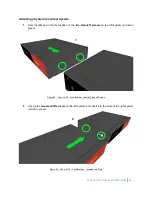56
W
INNOV
C
BOX
H
ARDWARE
U
SER
G
UIDE
3.
Once the
standoff screws
are inserted into the slots, slide the left system toward the rear of the
right system, locking the two systems together.
Figure 70 - Cbox L3/S3 – Lock Bracket - Attach Two Systems
4.
Align the
lock bracket holes
to right side of the left system and the left side of the right system
as pictured below. Using a
2.5mm allen or hex key
, screw
(4) 6mm hex screws
to securely
attach the
lock bracket
to the systems.
Figure 71 - Cbox L3/S3 – Attaching Lock Bracket to Systems
Please note that the allen or hex key is
not
included with the Cbox rack mount kit
3
4
Содержание CBOX
Страница 1: ...CBOX HARDWARE USER GUIDE Version 2 0 4 Updated 4 26 2016 ...
Страница 2: ...2 WINNOV CBOX HARDWARE USER GUIDE ...
Страница 17: ...WINNOV CBOX HARDWARE USER GUIDE 17 2 CBOX P3 ...
Страница 26: ...26 WINNOV CBOX HARDWARE USER GUIDE 3 CBOX S3 PLUS ...
Страница 34: ...34 WINNOV CBOX HARDWARE USER GUIDE 4 CBOX S3 ...
Страница 42: ...42 WINNOV CBOX HARDWARE USER GUIDE ...
Страница 43: ...WINNOV CBOX HARDWARE USER GUIDE 43 5 CBOX L3 ...
Страница 51: ...WINNOV CBOX HARDWARE USER GUIDE 51 APPENDIX ...