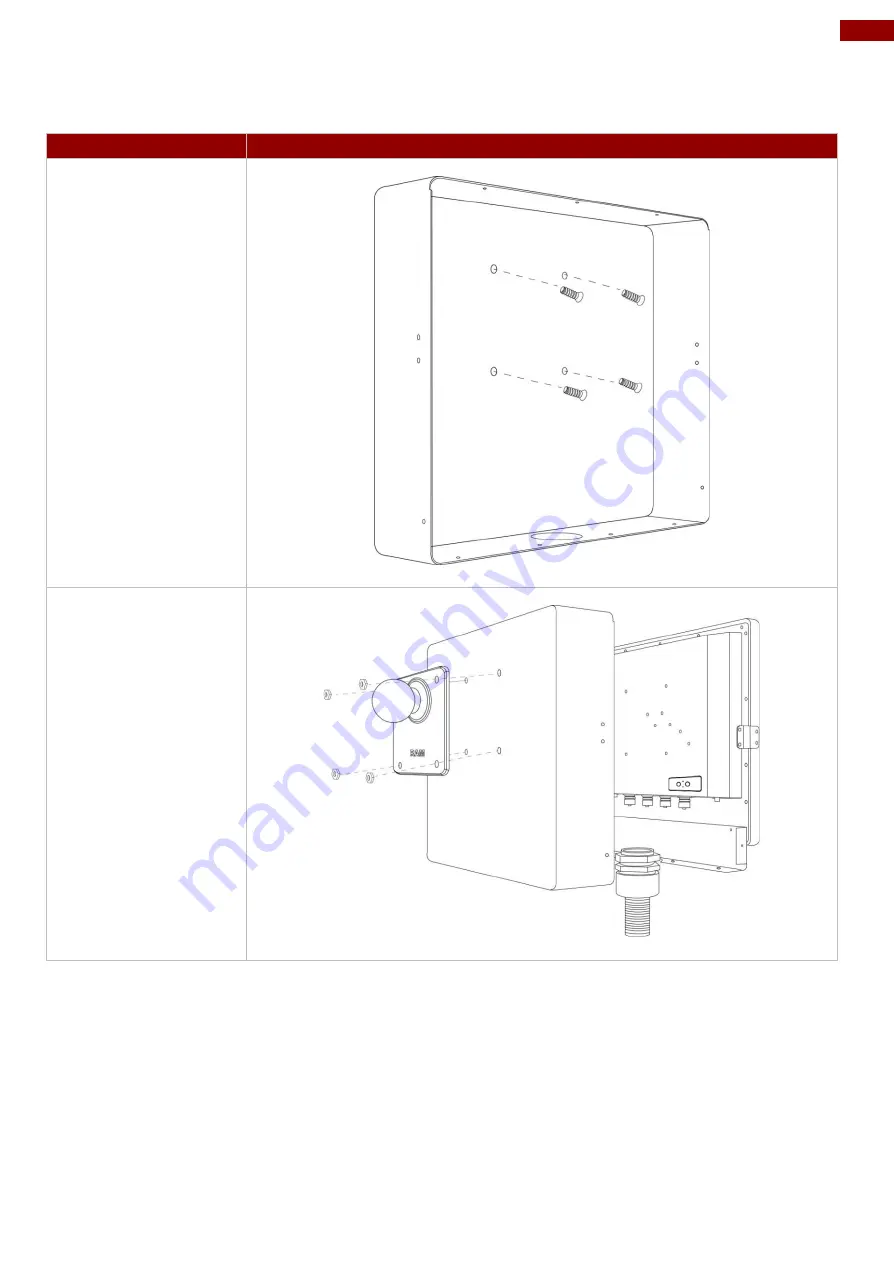
27
Chapter 2: Getting Started
Step 2
After you opened the box cover, install VESA plate to the enclosure.
To install VESA Plate, follow the steps below:
Description
Picture
1. Fasten four Philips
M5x10 flathead
screws from the
inside of the box
top cover.
2. Secure the VESA
plate from the
outside with four
metal nuts.






























