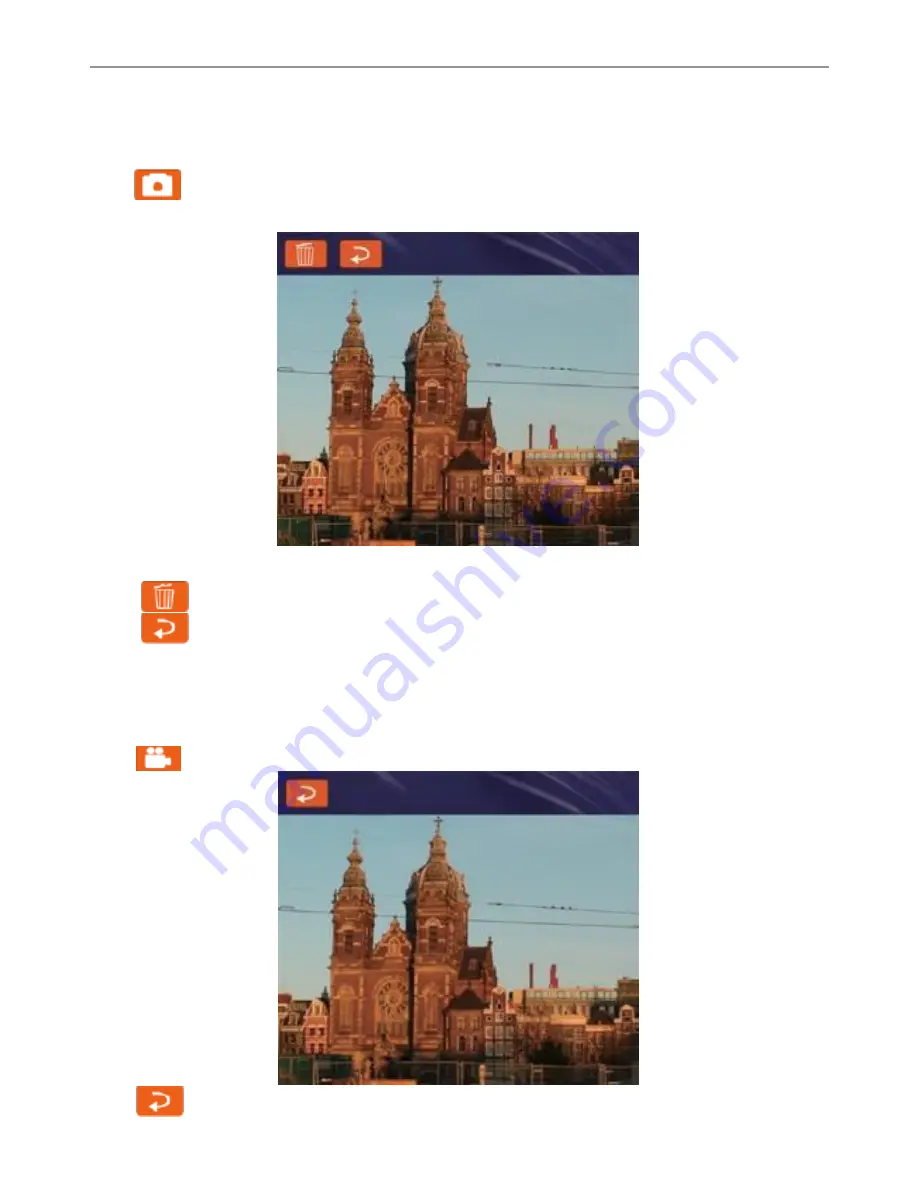
FM08 Product Reference Guide
68
Shooting Photos
1. Open the Camera
2. Focus on the object
3. Tap
to capture the object
4. By default, the photo preview is displayed briefly on the screen
The preview screen automatically closes after 3 seconds. Alternatively, do one of the following:
• Tap
to delete the photo and return to the camera screen
• Tap
to close the preview and return to the camera screen
Recording Videos
1. Open the Camera
2.Focus on the object
3. Tap
to record the video. The video recording screen appears
4. Tap
to stop recording and return to the camera screen
5. To playback the video, browse for the video file and play using a media player application on your device
Содержание FM08
Страница 8: ......
Страница 50: ...FM08 Product Reference Guide 42 10 Now the computer is ready to be used ...
Страница 57: ...FM08 Product Reference Guide 49 Sounds Start Control Panel Sounds ...






























