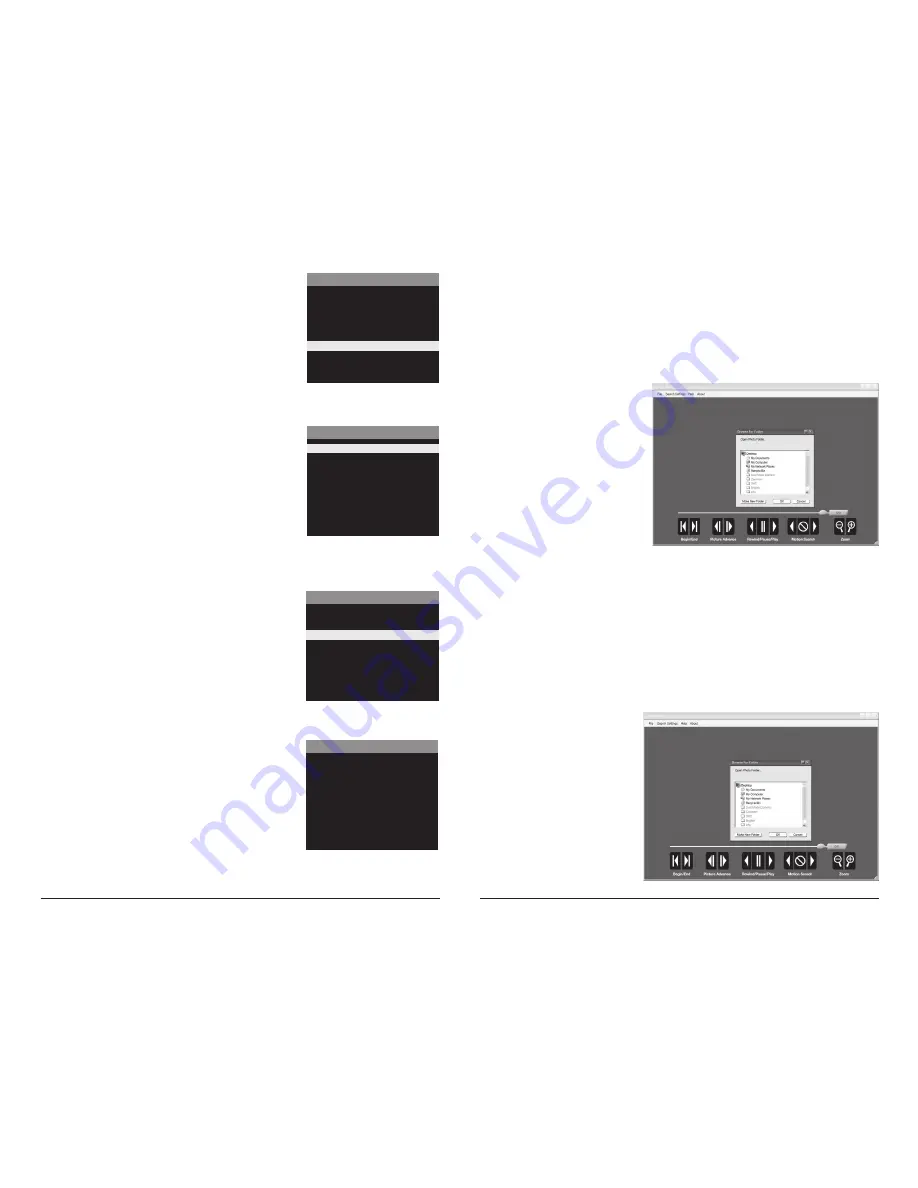
Page 8
TimelapseCam Pro User Guide
Page 13
TimelapseCam Pro User Guide
UPGRADE FIRMWARE
YES
X NO
TLPRO-150520
Upgrade Firmware
The firmware version is displayed. Press
Up/Down
to
choose setting:
YES - To upgrade firmware.
NO - Keep current firmware.
NOTE: This operation should only be performed when
prompted by a technician to do so.
Press the
Right
button to move to the next option.
PROGRAM SECURITY CODE
0 0 0 0 0
Security Code
Press the
OK
button. Use the
Up/Down
and
Left/Right
buttons to select a 5 digit security code for your camera.
Press the
OK
button to confirm the selection. Press the
Right
button to move to the next option.
NOTE: Please remember your security code. If the code
is lost, you can contact Wingscapes customer support to
reset the password (charges may apply). Also, use caution
when navigating through the Security Code option as not
to set a code by mistake. For no Security Code, the setting
should remain as “00000”.
Download Images
1. Double-click on Time Lapse
Icon to open the software.
2. Click on File -> Open Photo Folder
3. Browse through your files to
the folder where the images you
wish to view are stored.
4. Once the folder is selected, click OK.
5. The images saved in the folder are
now available to view through
the Time Lapse Software.
INTRODUCTION
In time lapse photography a series
of still photos are taken at regular
time intervals. The PlotStalker
Software allows you to load the
time lapse file that was captured
from your Moultrie Game Camera
and scroll backward and forward
through your photos, single step,
search for activity in a designated
area, and save the files.
SYSTEM REQUIREMENTS
Computer:
Intel® Pentium® 4 or AMD Athlon® 64 processor or above; 1GB RAM minimum;
100 MB hard disk space minimum.
Operating System:
Microsoft® Windows® 32 bit - XP with Service Pack 2 or later; Windows Vista®
Home Premium, Business, Ultimate, or Enterprise with Service Pack 1;
or Windows 7
SOFTWARE INSTALLATION
Download your free Time Lapse software at
www.moultriefeeders.com/timelapsesoftware
NOTE: When installing this software, you must be logged in as an Administrator.
Time Lapse Software
Setting Program Wake up
Press the
OK
button. Use the
Up/Down
buttons to choose
between 24 different settings: any hour from MlDNlGHT to
11 PM. This will determine what time the camera will wake up
during the program and begin its time lapse program. Setting
to ALWAYS ON will make the camera operate in timelapse
24 hours/day. Press
Right
button to go to the next option.
T.L. PROGRAM #1 START TIME
9am
8am
7am
X
6am
5am
Setting Program Sleep
Set the sleep time after the wakeup time you already set.
This will set the wake up and sleep during the time lapse
photography. Press the
OK
button. Press
Right
button to go
to the next option.
NOTE: Repeat the above steps for Program #2 to be set.
WARNING: If Program #1 is set to Always On,
settings for Program #2 will be disabled.
T.L. PROGRAM #1 STOP TIME
X
9am
8am
7am
6am
5am










