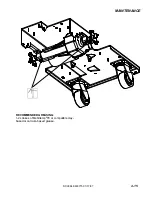MAINTENANCE
SCX364 86037150 1/17/07
4-13
13. FRONT SQUEEGEE
The front blade allows solution to pass through
channels in the blade into the squeegee assembly
while maintaining vacuum to provide lift. The front
blade has two wear surfaces and can be rotated for
extended life. The front blade should not require
regular replacement under normal use.
The rear blade wipes the floor to a near dry
condition. It is important the rear blade be in good
condition to properly do its job. As with the front,
each squeegee blade assembly has two wear
surfaces for extended service.
Check both the front and rear squeegee blades for
damage, wear, and adjustment each day in the pre-
run check. Change the front blade if it is torn or has
an uneven edge. Change the rear blade if it is less
than 1/2 the original thickness.
ADJUSTING SQUEEGEE
The squeegee assembly must have correct
deflection at each tip as well as the center. The
knobs on the squeegee linkage control the
adjustment.
TO REMOVE SQUEEGEE ASSEMBLY
1.
With the squeegee and deck in the up position,
and the swinging deck in the out position, turn
key switch “OFF”.
2.
Disconnect vacuum hose from squeegee and
loosen both mounting knobs.
3.
Pull squeegee assembly rearward from the
lifting carrier.
4.
Inspect or repair as necessary and reinstall.
TO REPLACE OR ROTATE REAR
SQUEEGEE BLADE
1.
With the squeegee and deck in the up position,
and the swinging deck in the out position, turn
key switch “OFF”.
FOR SAFETY: Before leaving or servicing
machine; stop on level surface, turn off machine
and remove key.
2.
Remove the squeegee assembly from the
machine. Unscrew the retaining nuts and
remove blade retainer strap and remove
squeegee blade.
3.
Rotate the squeegee to new edge position or
replace as required. Each blade has two edge
positions.
4.
Install blade on locating pins of squeegee
assembly.
5.
Install squeegee retainer strap.
6.
Fasten only tight enough to take up slack in
retaining strap.
TO REPLACE OR ROTATE FRONT
SQUEEGEE BLADE
1.
With the squeegee and deck in the up position,
and the swinging deck in the out position, turn
key switch “OFF”.
2.
Remove the squeegee from the machine.
Remove retaining nuts then remove the retainer
strap and squeegee blade.
3.
Rotate the squeegee to new edge position or
replace as required. Each blade has two edge
positions. When installing the front blade,
tighten the center nut first. Insure that the
retainer strap is pressed against the blade
before tightening the outer nuts.