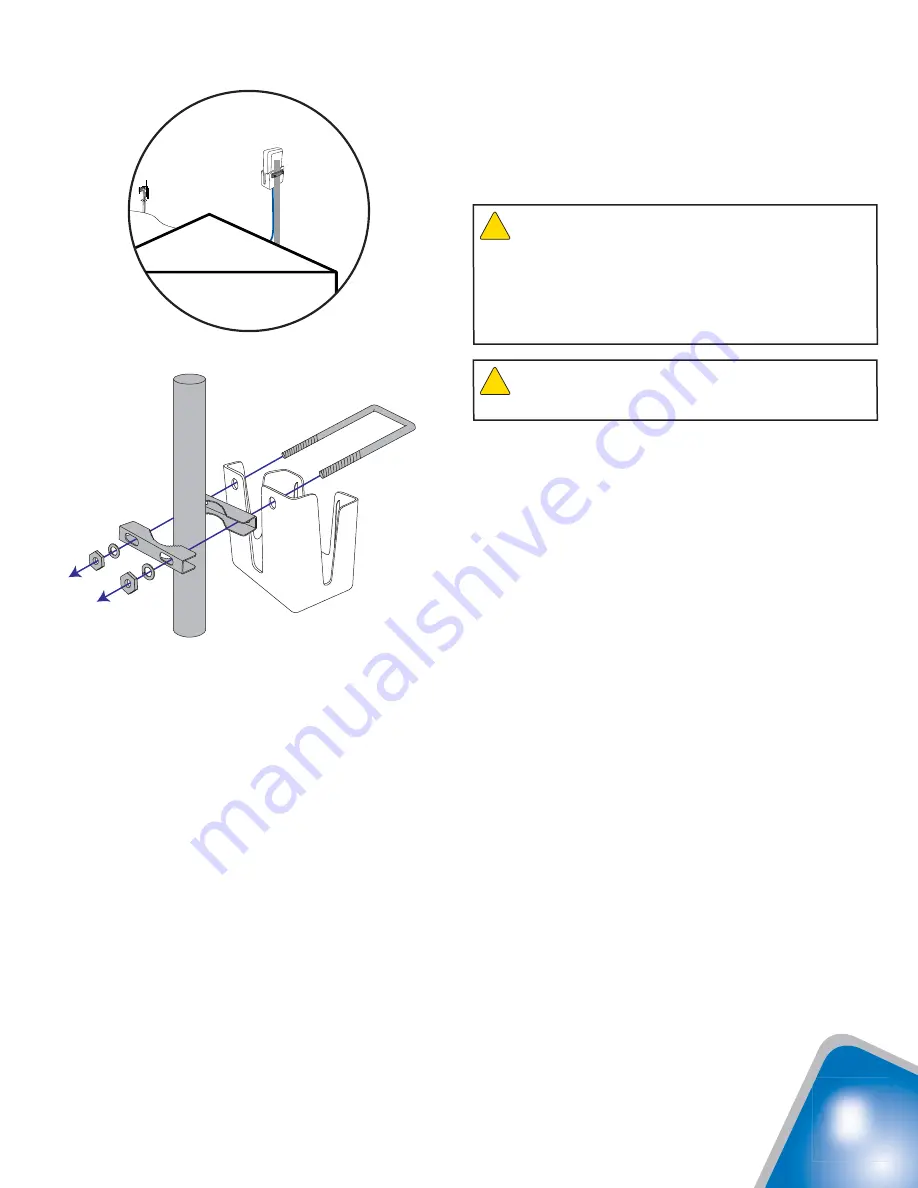
SIGNALBOOST™ DT Installation Instructions
8
Pole Mount (Packet C)
1. The supplied pole-mount bracket is designed to
accomodate a pole diameter of 1 to 2 inches.
Install the pole in the desired location using
your own hardware.
2. Insert the supplied U-bolt through the holes
in the cradle and slide one half of the bracket
assembly onto the U-bolt (see Figure 7).
3. Fitting the assembly onto the pole, slide the
second half of the bracket onto the U-bolt and
secure it with lock washers and nuts. Be sure
the cradle is at the desired height on the pole
and is rotated toward the nearest cell tower
before tightening the nuts.
4. Insert the antenna into the cradle
with the
Wilson label facing in the direction of the
cell tower.
The cable connection should
protrude through the bottom of the cradle.
5. Connect one end of the supplied coax cable to
the antenna and route the cable as desired to
where the amplifi er will be located.
Figure 7
Cell
Tower
Antenna
and
Cradle
Warning:
Take care to ensure that neither you nor the
pole comes near any power lines during installation.
!
Warning: RF Safety:
The cradle antenna, when used
with the included cable, must have a separation distance of at
least 8 inches from all persons. If the cable is shortened, or if a
different type of cable is used, or if a different antenna is used,
consult with Wilson Technical Support to verify that the planned
installation is safe. Call 866-294-1660 or 453-673-5021, or
email [email protected].
!






























