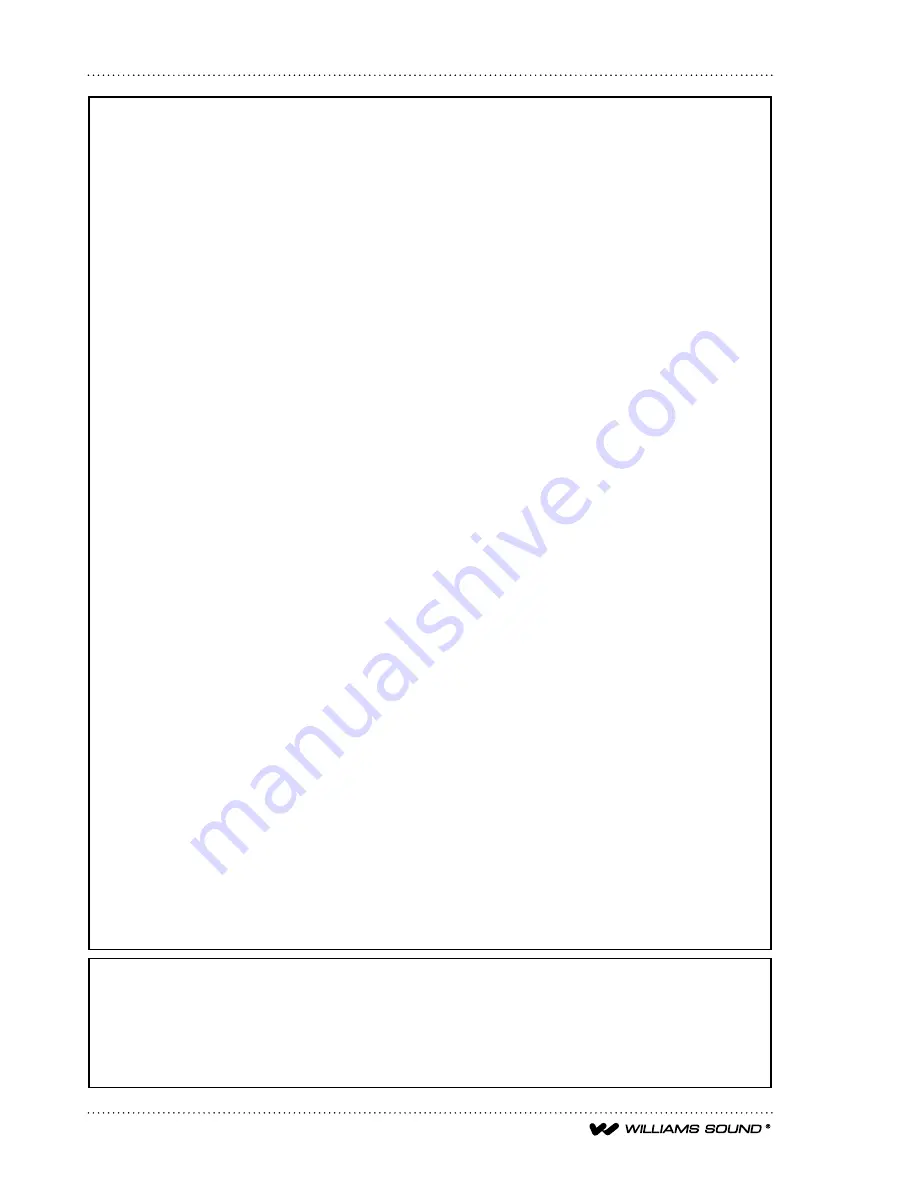
Installation Guide & User Manual
PhoneMax
®
Model TEL 030
14
FCC & IC Registration Notice
Your new PhoneMax® product has been registered with the Federal Communications Commission (FCC) and Industry
Canada (IC). This product complies with standards in Part 15 and 68 of the FCC and IC CS-03 Rules. The FCC and IC
requires us to provide you with the following information:
1. This equipment complies with Part 68 of the FCC rules and the requirements adopted by the ACTA. On the
bottom of this equipment is a label that contains, among other information, a product identifier in the format
US:AAAEQ##TXXXX. If requested, this number must be provided to the telephone company.
2. An applicable certification jacks Universal Service Order Codes (USOC) for the equipment is provided (i.e., RJ11C)
in the packaging with each piece of approved terminal equipment.
3. A plug and jack used to connect this equipment to the premises wiring and telephone network must comply with the
applicable FCC Part 68 rules and requirements adopted by the ACTA. A compliant telephone cord and modular plug is
provided with this product. It is designed to be connected to a compatible modular jack that is also compliant. See instal-
lation instructions for details.
4. The REN is used to determine the number of devices that may be connected to a telephone line. Excessive RENs on a
telephone line may result in the devices not ringing in response to an incoming call. In most but not all areas, the sum of
RENs should not exceed five (5.0). To be certain of the number of devices that may be connected to a line, as determined
by the total RENs, contact the local telephone company. [For products approved after July 23, 2001, the REN for this
product is part of the product identifier that has the format US:AAAEQ##TXXXX. The digits represented by ## are the
REN without a decimal point (e.g., 03 is a REN of 0.3). For earlier products, the REN is separately shown on the label.]
5. If this equipment (TEL 030) causes harm to the telephone network, the telephone company will notify you in advance
that temporary discontinuance of service may be required. But if advance notice isn’t practical, the telephone company
will notify the customer as soon as possible. Also, you will be advised of your right to file a complaint with the FCC if
you believe it is necessary.
6. The telephone company may make changes in its facilities, equipment, operations or procedures that could affect the
operation of the equipment. If this happens the telephone company will provide advance notice in order for you to make
necessary modifications to maintain uninterrupted service.
7. Should you experience trouble with this equipment, please contact Williams Sound Corp for repair or warranty infor-
mation. If the equipment is causing harm to the telephone network, the telephone company may request that you discon-
nect the equipment until the problem is resolved.
8. Please follow instructions for repairing if any (e.g. battery replacement section); otherwise do not alternate or repair
any parts of device except specified.
9. Connection to party line service is subject to state tariffs. Contact the state public utility commission, public service
commission or corporation commission for information.
10. NOTICE: If your home has specially wired alarm equipment connected to the telephone line, ensure the installation
of this (TEL 030) does not disable your alarm equipment. If you have questions about what will disable alarm equip-
ment, consult your telephone company or a qualified installer.
11. This product meets the applicable Industry Canada technical specifications. / Le présent materiel est conforme aux
specifications techniques applicables d’Industrie Canada.
12. The Ringer Equivalence Number is an indication of the maximum number of terminals allowed to be connected
to a telephone interface. The termination on an interface may consist of any combination of devices subject only to
the requirement that the sum of the Ringer Equivalence Numbers of all the devices does not exceed five. / L’indice
d’équivalence de la sonnerie (IES) sert à indiquer le nombre maximal de terminaux qui peuvent être raccordés à une
interface téléphonique. La terminaison d’une interface peut consister en une combinaison quelconque de dispositifs, à la
seule condition que la somme d’indices d’équivalence de la sonnerie de tous les dispositifs n’excède pas 5.
13. This telephone is compatible with inductively coupled (Telecoil) hearing aids.
Interference Information: Part 15 Of FCC Rules
Some telephone equipment generates and uses radio-frequency energy and, if not installed properly, may cause interfer-
ence to radio and television reception.
Warning: Changes or modifications to this unit not expressly approved by the party responsible for compliance could
void the user’s authority to operate the equipment.


































