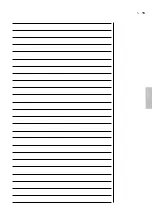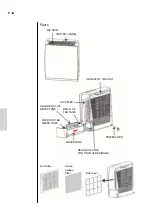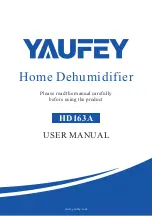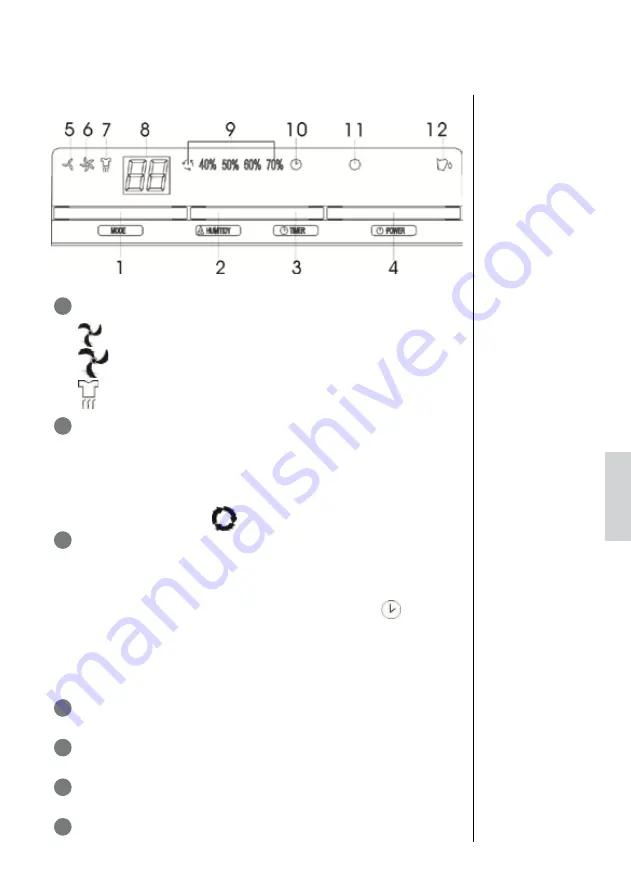
7
Engelsk
P.
7
Engelsk
7
English
P.
Control.panel
1
MODE button
for choosing fan speed and drying function.
Low fan speed
, low dehumidifying.
High fan speed
, high dehumidifying.
Drying function:
turns on with high fan speed and heat.
2
HUMIDITY button
for humidity
Press the HUMIDITY button to adjust the desired humidity
of the room. Continuous dehumidifying, 40%, 50%, 60% or
70%. The selected setting will be lit up.
If the HUMIDITY has not been set, the unit will use the pre-
installed humidity:
50 %.
3
TIMER button
Press the TIMER button to set the desired operating time for
the appliance. Press the TIMER button and the LED display
will show the selected time (from 0, 1 to 24 in a cycle).
When the TIMER is activated, the clock symbol
will light
up and the selected time will be shown for 8 seconds in the
LED display.
When the selected time has elapsed, the machine will
automatically turn off.
4
POWER (ON/OFF) button
Press this button to turn the machine
on or off.
5
LOW
fan speed, the indicator lamp will light up when this
function has been selected.
6
HIGH
fan speed, the indicator lamp will light up when this
function has been selected.
7
DRYING
function, the indicator lamp will light up when this
function has been selected.
Содержание DES-09W
Страница 15: ...15 Norsk P ...
Страница 29: ...15 Svensk P ...
Страница 43: ...15 Dansk s ...
Страница 57: ...15 Suomi S ...
Страница 71: ...15 English P ...