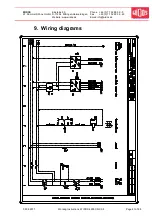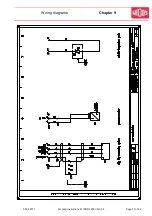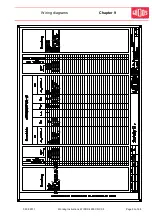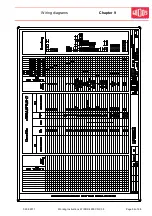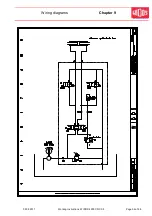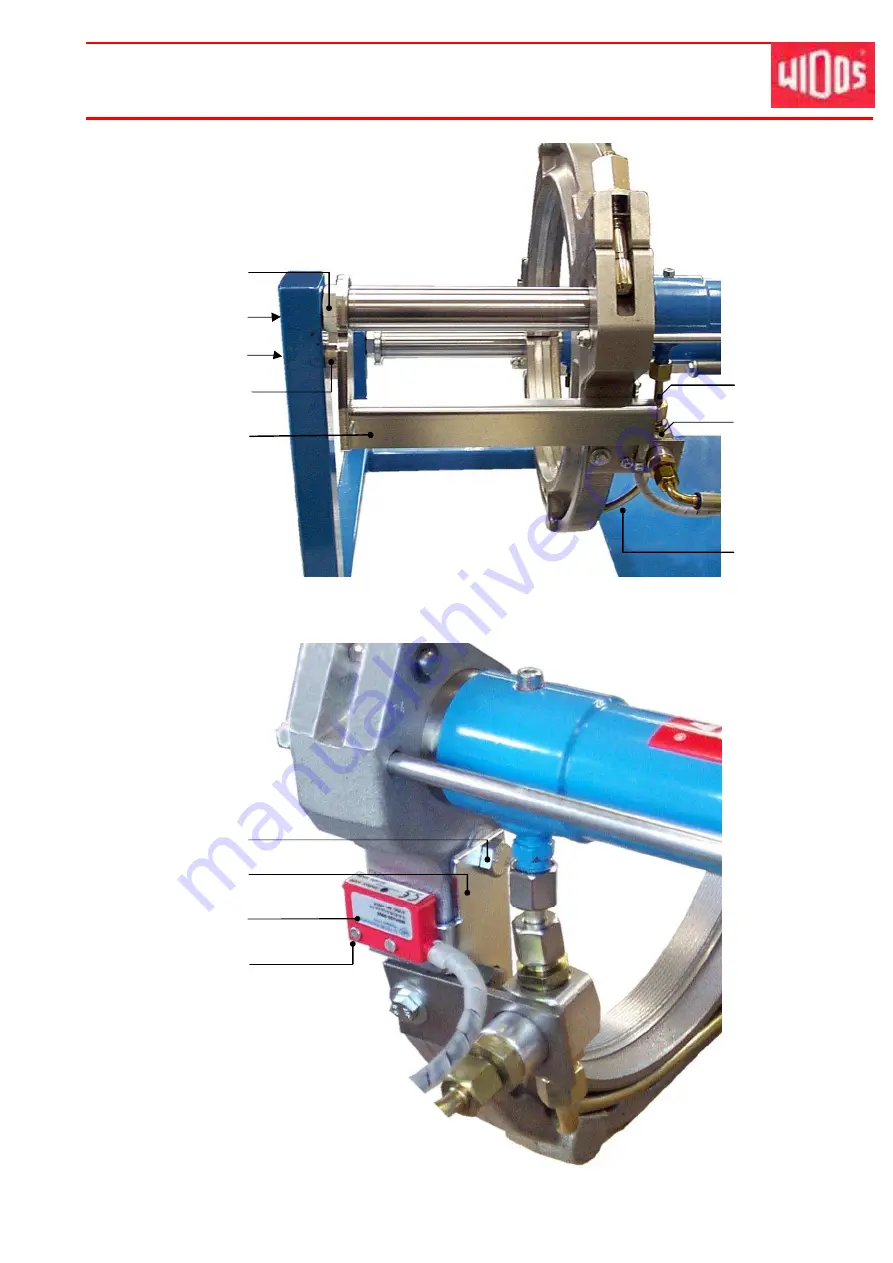Отзывы:
Нет отзывов
Похожие инструкции для 4900 CNC 3.5

Mag648
Бренд: Bartington Страницы: 11

AERASGARD RCO2-W
Бренд: S+S Regeltechnik Страницы: 32

G250
Бренд: Xblitz Страницы: 16

2020168
Бренд: GE Страницы: 2

CF500 SL-2
Бренд: Cargo Floor Страницы: 16

SX300 Series
Бренд: Waycon Страницы: 27

CB5250401
Бренд: Cheyenne Страницы: 348

WIC004
Бренд: Belkin Страницы: 4

Sense SI
Бренд: Marmitek Страницы: 8

6068090
Бренд: SICK Страницы: 46

ATXSILENT
Бренд: StarTech.com Страницы: 10

Feiyu Pocket 2S
Бренд: FEIYUTECH Страницы: 19

HEM Series
Бренд: Ultrak Страницы: 16

EVOLUTION PACK FOR NDS LITE
Бренд: GAMERON Страницы: 24

SEMIFARINGS ANARCHY
Бренд: CUSTOMACCES Страницы: 2

AirRing Large
Бренд: Gordon AirPlay Страницы: 7

CIRCUIT 526XT
Бренд: Thule Страницы: 12

FXi-09
Бренд: A&D Страницы: 10