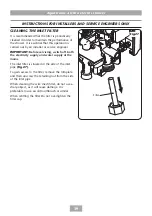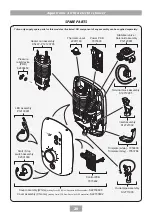Aquatronic 4 Ultra electric shower
Turn on the water supply to the shower at the
isolating stopvalve. Switch on the electricity
supply to the shower at the isolating switch.
Wait until water starts to flow from the flexible
hose.
Slowly rotate the temperature control fully anti-
clockwise, the maximum flow position
(fig.)
.
It will take about thirty seconds for a smooth
flow of water to be obtained while air and any
debris is being flushed from the shower. When
a smooth flow of water is obtained, turn the
temperature control from minimum flow to
maximum flow and back again several times to
release any trapped air from within the unit.
Once the flushing out has been completed,
switch off the electricity to the shower at the
isolating switch. The water will cease to flow.
unscrew the top and bottom cover retaining
screws and lift the cover from the backplate.
Attached to the control and display PCB, inside
the cover, is a 10-way ribbon cable. The ribbon
cable connector must be plugged into the socket
located at the right of the power PCB situated
inside the unit
(fig.)
.
Note the cable connector can be fitted to the
socket only one way. The ribbon cable has
a coloured edge which is lowermost when
correctly fitted to the socket.
note:
Make sure the cable is not trapped when
fitting the cover.
Coloured edge
Fig.
Fig.
Temperature control set
at maximum flow setting
Содержание Aquatronic 4 Ultra
Страница 25: ...Aquatronic 4 Ultra electric shower 23 ...
Страница 26: ...Aquatronic 4 Ultra electric shower 24 ...
Страница 27: ...Aquatronic 4 Ultra electric shower 25 ...