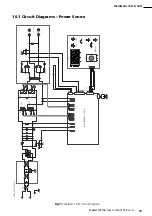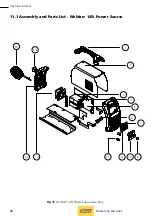Operators Manual
8
Trusted by the best
Fig 1
Attaching the Weldarc Shoulder Strap
1
2
3
4
VRD Enabled
When not welding the ‘VRD SAFE’
indicator on the front panel will come on
and the output voltage will be reduced
to approximately 23V, which is below the
required safe level of 35V DC.
Change VRD Function
If the VRD function does not suit the
application, the VRD can be enabled or
disabled by an authorised WIA service agent.
Electrode Striking and Restriking -
VRD Enabled
When the electrode is struck on the work
piece the machine will detect a start
condition and increase the output voltage to
start welding. The ‘VRD SAFE’ indicator will
turn off.
To restrike a used electrode it may be
necessary to remove excess flux from
electrode tip.
The most effective strike action is a touch -
twist - lift.
4.2 Fan on Demand
The machine has Fan on Demand feature
which operates the cooling fan only when
the internal temperature reaches a preset
level. Once the internal temperature has
dropped the fan will turn off.
When the machine is first turned on the fan
will operate momentarily, when the machine
is turned off the fan will also operate momentarily
while the internal power supply decays.
4.3 Shoulder Strap
To attach the shoulder strap to the Weldarc,
feed the strap through the top of the
shoulder strap bracket located on top of the
Weldarc at the front and rear.
4.4 Hot Start
Hot start is an adjustable boost current which
is applied at arc start. The extra current at
start helps get arc established, particularly
on cold material. Can be adjusted in setup
mode.
4.5 Arc Force
Arc force is an adjustablecurrent boost. The
extra current is used when arc voltage drops
when to arc shorts happen. Can be adjusted
in setup mode.