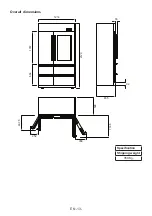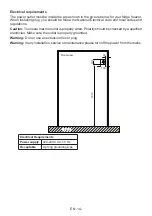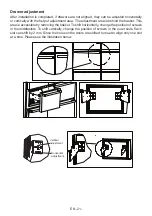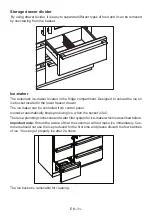EN -24-
USING YOUR FRIDGE FREEZER
PART - 4.
Control panel
By using your fridge freezer control panel, the temperature values of the each compartment
and useful modes can be easily arranged. Control panel is placed on the right side of the
upper cover.
At below, you can find how to use control panel and the features of the special modes of the
your fridge freezer.
MENU
NEXT / SELECT
DOWN
UP
Temperature control
There are three different sets on the control panel which are Freezer , Fridge and Chiller
Compartments. To arrange the temperature values, the below route can be followed.
Temperature settings:
• Press MENU button (less than 1,5 seconds) then temperature set screen will be seen.
• Press NEXT/SELECT button to change the selected column.
• Press UP or DOWN button to change compartment’s temperature values.
• To return the Main Screen you can wait 15 seconds or press the MENU button.
For freezer compartment, temperature range is between -24 ºC to -16 ºC, for Refrigerator
and Chiller compartment, they are +2 ºC to +8 ºC. Slightly fluctuations for these values are
normal, which depends on external influences such as an open door, the degree of humidity
and the room temperature.
Important note:
Always allow 12 hours for compartments to reach the temperature you set.
Corona light mode
This mode is used for arranging the interior refrigerator lightning ON / OFF while the door
is closed. While the corona light is ON; despite of the door is close, it provides visibility and
easy access to the compartment.
Settings:
• Press MENU button (minimum 1,5 seconds ) until the Menu Function screen is seen.
• Choose Corona Light by using UP or DOWN button.
Содержание WR 747 SS
Страница 1: ...Fridge Freezer User manual WR 747 SS...
Страница 42: ...45 6 1 GT 850 EN15502 IEC60335 1 IEC60335 2 24 2004 108 EC ISO15502 25 C 18 C 5 C 12 C 7 7 1 7 2 LED LED 28 46...
Страница 43: ...5 4 10 1 1 2 2 3 3 4 4 5 5 6 6 7 7 45...
Страница 44: ...E41 ZONE 4 E42 E43 1 2 E44 170 E50 No Frost 44...
Страница 45: ...E01 E02 E11 E12 E13 1 2 3 E14 E15 E16 E17 E31 ZONE 3 E32 E33 1 2 E34 43...
Страница 47: ...3 2 3 13 10 12 8 6 12 10 8 9 6 12 10 2 12 10 12 10 8 6 4 12 8 10 12 12 8 3 2 8 6 6 41...
Страница 48: ...39 42 41 40 8 6 8 6 8 6 8 6 8 4 3 1 3 1 6 4 6 4 2 5 8 6 2 4 4 2 6 4 40...
Страница 49: ...38 5 5 1 4 6 C 5 2 2 39...
Страница 50: ...37 4 4 4 4 1 38...
Страница 51: ...36 4 3 6 16 24 37...
Страница 52: ...35 4 3 5 36...
Страница 53: ...34 4 3 3 4 3 4 35...
Страница 54: ...33 4 3 2 34...
Страница 55: ...32 4 3 4 3 1 33...
Страница 57: ...30 4 2 7 Vegetable Zone ON 12 C Vegetable Zone ON OFF 15 4 2 8 Keypad Sound Keypad Sound ON OFF 15 31...
Страница 58: ...29 4 2 5 Sabbath Sabbath ON OFF 15 4 2 6 Fridge Zone OFF Fridge Zone ON OFF 15 30...
Страница 60: ...27 4 2 4 2 1 15 24 C 16 C 2 C 8 C 12 28...
Страница 61: ...26 4 4 1 1 2 LCD 3 4 5 6 7 8 9 10 11 LED 12 LED 13 14 27...
Страница 62: ...25 50 5 3 3 26...
Страница 63: ...24 il gov sviva www 3 2 3 3 220 240V 50Hz 25...
Страница 64: ...23 3 3 1 R600a R600a 16 24...
Страница 65: ...22 2 13 6 2 14 23...
Страница 66: ...21 2 12 22...
Страница 67: ...20 2 11 21...
Страница 68: ...19 2 10 2 20...
Страница 69: ...18 2 9 Loctite 270 120 19...
Страница 70: ...17 2 8 18...
Страница 71: ...16 2 7 1 4 1 4 PEX 37 17...
Страница 72: ...15 2 6 2 L 8 D4X20 16...
Страница 73: ...14 2 6 4 2 8 D4X20 4 L 2 M5X16 2 4 D4X35 4 2 6 1 L L M5 L 6 D4X35 15...
Страница 74: ...13 2 5 13 14...
Страница 75: ...12 2 3 L 24 2 4 13...
Страница 76: ...11 2 2 2 240 000 Pa 35 psi 830 000 Pa 120 psi 37 PEX 1 4 2 4 8 3 35 120 psi 1 12...
Страница 77: ...10 2 2 1 220 240V AC 50Hz 11...
Страница 78: ...9 GT 850 350 10...
Страница 79: ...8 2 2 1200 1216 2120 2136 580 600 9...
Страница 80: ...7 2 1 400 13 M4 6 Loctite 270 8...
Страница 81: ...6 2 7...
Страница 82: ...5 1 304 LCD LED LED 6...
Страница 83: ...50 220 240 16 5 50 2 15 90 75 3 5...
Страница 84: ...CFC HFC WEEE 4...
Страница 85: ...8 8 3 3 0 8 3 14 8 2000 3...
Страница 86: ...R600a R600a 16 2...
Страница 87: ...mA 30 OFF 1...
Страница 88: ...52309147...