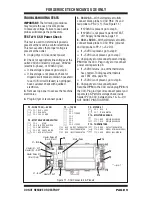PAGE 2
FOR SERVICE TECHNICIAN’S USE ONLY
DO NOT REMOVE OR DESTROY
WHIRLPOOL CONTROL P
ANEL (features and appearances may var
y between models)
Rotating the cycle selector knob tur
ns off each
cor
responding cycle indicator
. (F
eatures and
appearances var
y between models).
“POWER
” button: press once
to tur
n off indicator
.
“ST
AR
T/P
AUSE” button:
press once to tur
n off indicator
.
Begin or continue test.
“Static R
educe” button:
press
once to tur
n off indicator
(not available on all models).
“EcoBoost” button: press once
to tur
n off indicator
(not available on all models).
(1st, 2nd, 3rd) R
ecommended buttons
to access Diagnostic Mode.
Figure 1 - UI Component T
est
Color LCD Screen – pressing the buttons around the screen
changes their on-screen representations from black to green. UI Component T
est, Er
ror Codes, Diagnostics, and
System Infor
mation are accessed via Ser
vice Menus.
“Back & (
)” buttons: press one or more
times to exit Diagnostic Mode.
1s
t
2nd
3rd
t