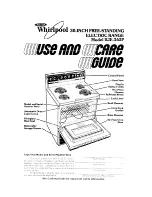TECH SHEET - DO NOT DISCARD
PAGE 2
FOR SERVICE TECHNICIAN’S USE ONLY
PART NO. 9762973 REV. A
DIAGNOSTICS
Unplug range or disconnect power before
performing the following checks:
■
A potential cause of a control not
functioning is corrosion on
connections. Observe connections
and check for continuity with an
ohmmeter.
■
Check all connections before
replacing components, looking for
broken or loose wires, failed
terminals, or wires not pressed into
connectors far enough.
■
Press the START key to activate the
desired temperature adjustment. If the
START key is not pressed within
1 minute, adjustment is ignored.
■
BAKE temperature adjustment cannot
result in operating temperatures
higher than 500
°
F or lower than 170°F,
as measured at the oven cavity center.
■
Once the BAKE temperature has been
adjusted, BROIL temperatures are
automatically offset to the same
degree.
DISPLAY
CODES
LIKELY FAILURE
CONDITION
SUGGESTED CORRECTIVE ACTION PROCEDURE
Good
No error(s) found
(Good) No corrective action required.
F1
E0
EEPROM
communications
1. Verify failure, if not displayed. Go to Diagnostics screen 5 (A-Last Fault Code/ B-Cleared Error Code), page 4; and clear the
error code by pressing the START key.
2. Unplug range or disconnect power longer than 30 seconds.
3. Plug in range or reconnect power.
4. Observe for longer than 1 minute.
5. If failure remains, go to step 6.
6. Unplug range or disconnect power.
7. Replace control.
8. Replace all parts and panels before operating.
9. Plug in range or reconnect power.
10. Verify operation is normal. Go to step 1 and complete checks.
E1
EEPROM checksum
failure
E2
UL A/D error(s)
F2
E0
Shorted key
1. Verify failure, if not displayed. Go to Diagnostics screen 5 (A-Last Fault Code/ B-Cleared Error Code), page 4; and clear the
error code by pressing the START key.
2. Unplug range or disconnect power longer than 30 seconds.
3. Plug in range or reconnect power.
4. Observe for longer than 1 minute.
5. If failure remains, go to step 6.
6. Unplug range or disconnect power.
7. Replace control.
8. Replace all parts and panels before operating.
9. Plug in range or reconnect power.
10. Verify operation is normal. Go to step 1 and complete checks.
F3
E0
Oven sensor opened
1. Unplug range or disconnect power.
2. Disconnect sensor from harness.
3. Measure sensor value (between connector pins) between 1000
Ω
@ 32°F and 2697
Ω
@ 900°F (room temperature
approx. = 1080
Ω
). Also measure from sensor connector to sensor casing for possible short. If measurement does not
correlate to real temperature, or if short is found, replace sensor.
4. Trace wires and connectors from control to sensor, then from sensor to control. If wire or connection is damaged, replace the
harness.
5. Reconnect the sensor to the harness.
6. Replace all parts and panels before operating.
7. Plug in range or reconnect power.
8. Press BAKE and START. Observe for longer than 1 minute.
9. If failure remains, go to step 10.
10. Unplug range or disconnect power.
11. Replace control.
12. Replace all parts and panels before operating.
13. Plug in range or reconnect power.
14. Verify operation is normal. Go to step 1 and complete checks.
E1
Oven sensor shorted
E2
BAKE/BROIL range
over temperature
E3
CLEAN range over
temperature
FAILURE/ERROR DISPLAY CODES
■
All tests/checks should be made with
a VOM or DVM having a sensitivity of
20,000 ohms per volt DC or greater.
■
Resistance checks must be made with
power cord unplugged from outlet,
and with wiring harness or connectors
disconnected.
Temperature Adjustment
■
Press and hold BAKE key for five
(5) seconds. The current offset, if any,
is shown in the display U-00.
■
Pressing the TEMP/HOUR ‘+’ or ‘-’
key adjusts the temperature in 10°F
increments.
Continued...