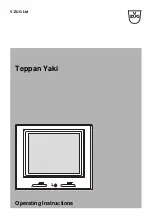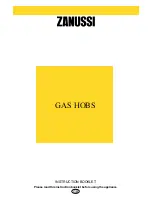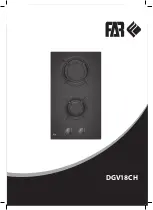13
Control panel lock
This function locks the hob controls to prevent them from being activated accidentally. To activate the
control panel lock, switch the hob on and press and hold the timer button for 3 seconds: A signal will
sound and an indicator light will switch on by the padlock symbol to show that the function has been
activated. The control panel is locked with the exception of the OFF function. To unlock the controls,
repeat the activation procedure. The dot will go out and the hob will be reactivated.
Water, liquid spilled from pans or objects resting on the button below the symbol can accidentally
activate or deactivate the control panel lock.
Timer
The timer can be used to set the cooking time for a maximum of 99 minutes (1 hour and 39
minutes) for all the cooking zones.
Select the cooking zone to be used with the timer, press the timer and a beep will sound (see
figure). The display will show “
00
” and the LED indicator will light up. The length of time can be
decreased or increased by pressing and holding the “
+
” and “
-
” slider function buttons. Once the time
you have set has elapsed, a signal will sound and the cooking zone will switch off automatically. To
deactivate the timer, press and hold the timer button for at least 3 seconds.
To set the timer for another zone, repeat the steps above. The timer display shows either the timer for
the selected zone or the shortest timer.
To change the length of time or deactivate the timer, press the cooking zone selection button for the
relevant timer.
CONTROL PANEL WARNINGS
Residual heat indicator
The hob has a residual heat indicator for each cooking zone. These indicators alert the user to
the fact that cooking zones are still hot.
If the display shows “
H
”, the cooking zone is still hot. If the residual heat indicator of any
cooking zone is lit, that zone can be used (for example) to keep a dish warm or to melt butter.
Once the relevant cooking zone has cooled down, the indicator will switch off.
Incorrect pan or pan missing indicator
If you are using a pot or pan that is not suitable, not correctly positioned or not of the correct
dimensions for your induction hob, the “no pot” message will appear in the display (see figure
on the left). If a pot or pan is not detected within 60 seconds, the hob will switch off.
Fast boil function (booster where available)
This function, which only some cooking zones have, makes it possible to use the hob’s maximum power
(e.g. to bring water to the boil very quickly).
To activate this function, press and hold the “+” button until “P” appears on the display. After 5 minutes
of using the booster function, the appliance will automatically switch the zone to setting 9.
Power management (function where available)
The “power management” function allows the user to set the maximum power that the hob can reach.
This setting can be applied at any time and will be retained until it is changed.
Setting the maximum power enables the hob to automatically adjust power distribution to the different
cooking zones while ensuring that this limit is never exceeded. This also allows all of the zones to be
managed simultaneously without risking overloading.
Four maximum power levels are available and shown on the display: 2.5 – 4.0 – 6.0 – 7.2 kW (7.2 kW is
the maximum power of the hob)
The hob’s default setting is maximum power.
In the first 60 seconds after connecting the appliance to the mains, you can set the power level you
require as follows:
Instructions for use
Содержание KitchenAid KHID4 77510
Страница 1: ...Instructions for use ...
Страница 2: ......
Страница 4: ...4 Installation diagrams 180 mm x 230 mm 180 mm x 230 mm 210 mm 145 mm ...
Страница 17: ......
Страница 18: ......
Страница 19: ......
Страница 20: ...400010887280 Printed in Italy n 05 16 GB ...