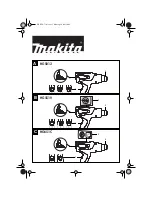Содержание DryAire LMA1053L
Страница 4: ... iv NOTES ...
Страница 7: ...MODEL SERIAL NUMBER LABEL WIRING DIAGRAM LOCATIONS 1 3 Wiring Diagram Model Serial Number Label ...
Страница 10: ...1 6 NOTES ...
Страница 28: ... NOTES 5 4 ...
Страница 30: ... NOTES 6 2 ...
Страница 32: ...CORPORATION ...