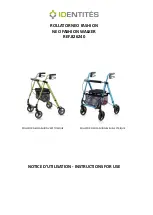TROUBLESHOOTING
When you detect an abnormal condition on your device, you may try to resolve the issue
as per the descriptions specified.
TROUBLE
POSSIBLE CAUSES
SOLUTION
Does not open
The battery may be exhausted
Charge the product.
The button may not have been
pressed long enough
Press long to the button i.e. more than 3 seconds.
Does not connect to
the smart phone
May not be in pairing mode
The product stays in pairing mode for 120 seconds
when first turned on. A connection is required
within the specified time.
The phone ID may not be visible
Select your phone
’
s visibility from the setting menu.
Can not detect
obstacle
Ultrasonic feature may be off
See the Ultrasonic Activation / Deactivation
section in the Touch Panel title in the manual.
It may not be in the right grip
Look at the title of Holding Your WeWALK
in the manual.
Some surface types
may be unstable
See the FAQ in the manual.
It’
s not charging
The adapter may not have a
plug installed
Make sure the plug is plugged into a power source.
There may not be electricity
at the plug
Make sure there is electricity at the plug.
The device does not
respond to any commands
The device
’
s software may
be locked.
Switch off and on again with the On / Off button.
PRODUCT SPECIFICATIONS
HARDWARE SPECIFICATIONS
Flash Memory
16Mbit
Ultrasonic Sensor
16mm open enclosure, 40kHz, directivity 55°
Touchpad
Multi-touch custom module
Vibration Motors
Left and Right vibrating buttons
Battery
1000mAh Li-ion with on package protection circuit
Battery Charger
Battery Charger
Speaker
Class D power amp 0.5W smartphone speaker
Microphone
MEMS digital microphone
Gyro, Compass
3Axis Gyro
3Axis Accelerometer
3 Axis Magnetic Compass
Connectivity
Wireless
Содержание SMARTCANE
Страница 1: ...USER MANUAL ...
Страница 2: ...WeW LK ...