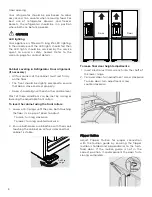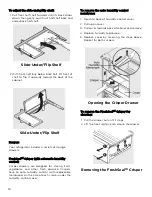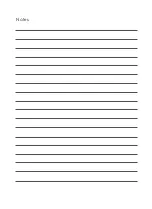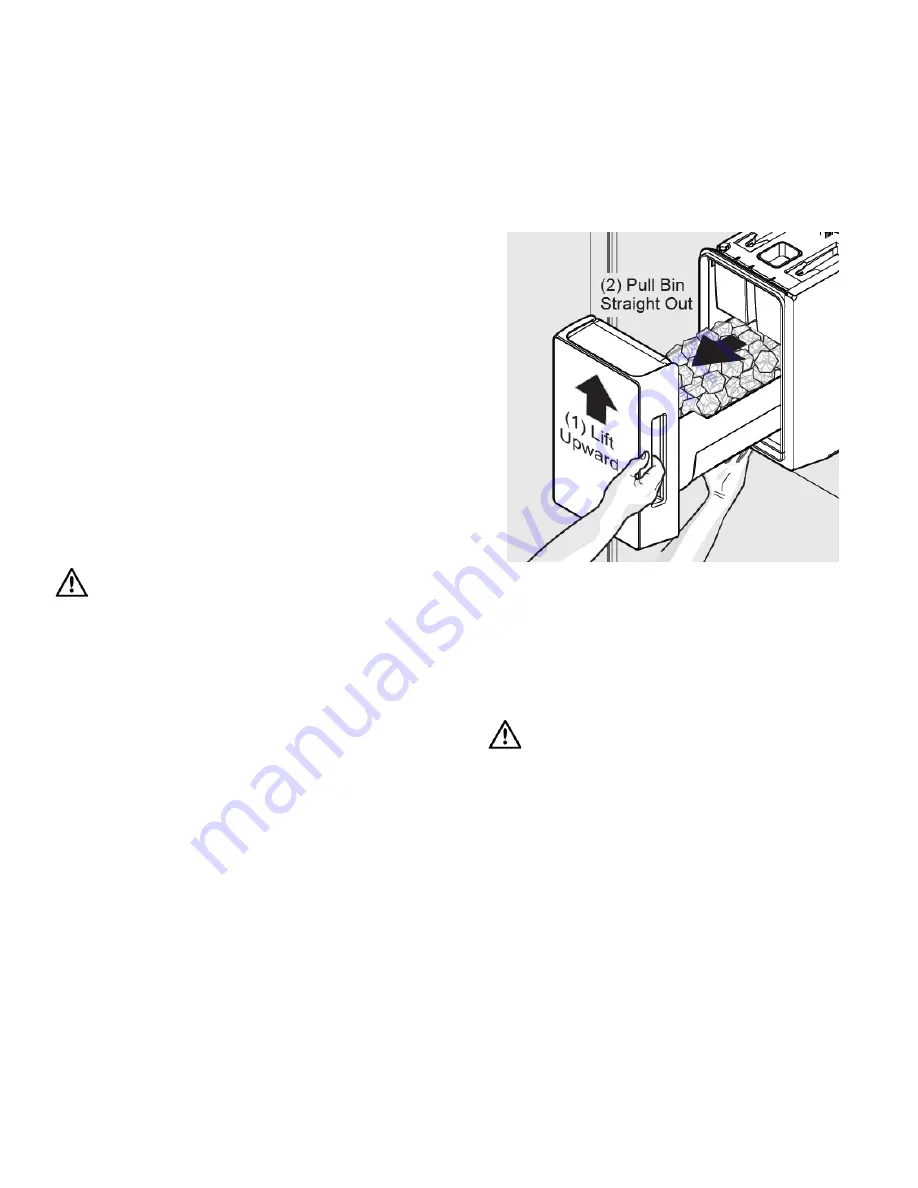
Ice maker/dispenser tips
• If your refrigerator is not connected to a water
supply or the water supply is turned off, turn off
the ice maker as described in the previous
section.
• The following sounds are normal when the ice
maker is operating:
- Motor running
- Ice dropping into ice bin
- Water valve opening or closing
- Running water
• If you need a large quantity of ice at one time, it
is best to get cubes directly from the ice bin.
• Ice cubes stored too long may develop an odd
flavor. Empty the ice bin as explained below.
• When dispensing cubed ice, it is normal to have
a small quantity of little pieces along with the
whole cubes.
• To avoid splashing, dispense ice into your
container before adding liquids.
• It is normal for ice to fill to the top of the ice bin.
CAUTION
If the water supply to your refrigerator is
softened, be sure the softener is properly
maintained. Chemicals from a water softener
can damage the ice maker.
Cleaning the ice maker
Clean the ice maker and ice bin at regular intervals,
especially prior to vacation or moving.
1. Turn off the icemaker.
2. Remove the ice bin by pulling straight out.
3. Empty and carefully clean the ice bin with mild
detergent. Do not use harsh or abrasive
cleaners. Do not place in dishwasher. Rinse with
clear water.
4. Allow the ice bin to dry completely before
placing it back into the freezer.
5. Place ice bin back into position. Turn the ice
maker on.
Remove and empty the ice bin if:
• An extended power failure (one hour or longer)
causes ice cubes in the ice bin to melt and
refreeze together after power is restored,
jamming the dispenser mechanism.
• You do not use the ice dispenser frequently. Ice
cubes will freeze together in the bin, jamming
the dispenser mechanism.
Removing Ice Bin
Remove the ice bin and shake to loosen the cubes
or clean as explained above.
CAUTION
NEVER use an ice pick or similar sharp instrument
to break up the ice. This could damage the ice bin
and dispenser mechanism.
To loosen stuck ice, use warm water. Before
replacing the ice bin, make sure it is completely
dry.
14
Содержание WQE6870
Страница 27: ...Notes ...