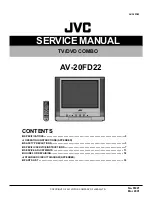Screen Saver
TV System
Brightness
Contrast
Last Memory
Use the navigation buttons to select the Screen Saver setup.
Press the /
/
buttons to select On or Off.
Press the
OK
button to con rm.
Use the navigation buttons to select the TV System setup.
Press the /
/
buttons to select NTSC, PAL or Auto. Press the
OK button to con rm.
Note:
NTSC format is generally used for TVs in Canada. Check your
TV user guide for supported formats. If PAL is selected with a
noncompatible television, you may experience interference or
picture scrolling.
Use the navigation buttons to select the Brightness setup.
Press the /
/
buttons to select Normal, Bright or Soft.
Press the
OK
button to con rm.
Use the navigation buttons to select the Contrast setup.
Press the /
/
buttons to select 0 to +/-4.
Press the OK button to con rm.
Use the navigation buttons to select the Last Memory setup.
Press the /
/
buttons to select On or Off .
Press the OK button to con rm.
Screen Setup
OK
TV Display
On
Off
TV System
Brighness
Contrast
Last Memory
Screen Saver
Screen Setup
OK
TV Display
PAL
AUTO
NTSC
TV System
Brighness
Contrast
Last Memory
Screen Saver
Screen Setup
OK
TV Display
Normal
Bright
Soft
TV System
Brighness
Contrast
Last Memory
Screen Saver
Screen Setup
OK
TV Display
-3
-2
-1
+1
+2
+3
+4
TV System
Brighness
Contrast
Last Memory
Screen Saver
0
Screen Setup
OK
TV Display
On
Off
TV System
Brighness
Contrast
Last Memory
Screen Saver
DVD FUNCTIONS
40
Содержание WD24HB6101
Страница 1: ...WD24HB6101...
Страница 2: ...USB DVD OPERATION 32 43 44 DVD FUNCTIONS 35 Menu VGA PC Connection USB Port Function 1 Audio...
Страница 3: ...2...
Страница 4: ...40 W 3 49...
Страница 6: ...5...
Страница 7: ...6...
Страница 9: ...VGA...
Страница 10: ......
Страница 11: ...VGA VGA...
Страница 12: ...VGA...
Страница 13: ......
Страница 16: ......
Страница 17: ...AV OK DVD YPbPr...
Страница 18: ...YPbPr AV DVD Source S lectionner...
Страница 19: ...Tint Tint...
Страница 20: ...XVWRP ok Normal Off Weak Medium Strong ok ok Lock ok Lock Lock Color Hue Saturation XOMNZTKYY Reset Red Lock 19...
Страница 21: ...ok ok the option you want press ok Lock Lock 20...
Страница 22: ......
Страница 24: ...Accesibility Accesibility...
Страница 25: ...Accesibility Accesibility...
Страница 26: ...ok ok a sub menu will 8899 Lock Lock Lock Lock Lock 25 Lock Menu...
Страница 27: ...DVD...
Страница 28: ...ok ok ok Signal Type Signal Type Signal Type Lock Lock Lock Lock 27 Channel Menu Air Skip DTV...
Страница 29: ...ok ok ok Lock Lock 28 ok...
Страница 30: ...6HWXS RN 5 DUH RN RFN RFN 6HWXS 0HQX...
Страница 46: ......
Страница 47: ...USB Me Fonctionnement du lecteur DVD 32 Fonctions du lecteur DVD 35 nu de USB 1 43 44...
Страница 48: ...2...
Страница 49: ...0 49 3 40...
Страница 51: ...5...
Страница 52: ...6...
Страница 55: ...9...
Страница 56: ...10 HDMI 1 VGA VGA...
Страница 57: ...86 VGA...
Страница 58: ...12...
Страница 63: ...SGMK JOU KSVY 9KXX XK GTGR OK OK R glage 17 YPbPr AV DVD...
Страница 70: ...Accessibilit Accessibilit...
Страница 91: ......
Страница 92: ...2 54 4 59 U Funciones del DVD 35 Funcionamiento del DVD 32 SB 1 43 44...
Страница 93: ...2...
Страница 94: ...0 49 3 40...
Страница 96: ...5...
Страница 97: ...6...
Страница 100: ...9...
Страница 101: ...10 VGA VGA...
Страница 102: ...VGA...
Страница 103: ...12...
Страница 108: ...OK OK 17 YPbPr AV DVD Origen Seleccione...
Страница 115: ...Accesibilidad Accesibilidad...
Страница 121: ......
Страница 136: ......
Страница 137: ...www westinghouseelectronics com r S N ______________ Westinghouse Electronics LLC Eastvale CA...