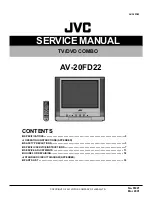Source
to
USB.
Press button to select USB in the Source menu,then press OK button to enter.
Press button to select the option you want to adjust in the main Media menu, then press
OK button to enter.
Press button to select JPE
i
G or M-JPEG n the main menu,then press OK button to enter.
Press Exit button to return back to the previous menu.
Press button to select drive disk you want to watch, then press OK button to enter.
Press button to select Return option to go back to the previous menu.
USB
Menu
Note:Before operating Media menu,Plug in USB device,then press SOURCE button to set
the Input
30
M-JPEG
M-JPEG
Содержание WD24HB6101
Страница 1: ...WD24HB6101...
Страница 2: ...USB DVD OPERATION 32 43 44 DVD FUNCTIONS 35 Menu VGA PC Connection USB Port Function 1 Audio...
Страница 3: ...2...
Страница 4: ...40 W 3 49...
Страница 6: ...5...
Страница 7: ...6...
Страница 9: ...VGA...
Страница 10: ......
Страница 11: ...VGA VGA...
Страница 12: ...VGA...
Страница 13: ......
Страница 16: ......
Страница 17: ...AV OK DVD YPbPr...
Страница 18: ...YPbPr AV DVD Source S lectionner...
Страница 19: ...Tint Tint...
Страница 20: ...XVWRP ok Normal Off Weak Medium Strong ok ok Lock ok Lock Lock Color Hue Saturation XOMNZTKYY Reset Red Lock 19...
Страница 21: ...ok ok the option you want press ok Lock Lock 20...
Страница 22: ......
Страница 24: ...Accesibility Accesibility...
Страница 25: ...Accesibility Accesibility...
Страница 26: ...ok ok a sub menu will 8899 Lock Lock Lock Lock Lock 25 Lock Menu...
Страница 27: ...DVD...
Страница 28: ...ok ok ok Signal Type Signal Type Signal Type Lock Lock Lock Lock 27 Channel Menu Air Skip DTV...
Страница 29: ...ok ok ok Lock Lock 28 ok...
Страница 30: ...6HWXS RN 5 DUH RN RFN RFN 6HWXS 0HQX...
Страница 46: ......
Страница 47: ...USB Me Fonctionnement du lecteur DVD 32 Fonctions du lecteur DVD 35 nu de USB 1 43 44...
Страница 48: ...2...
Страница 49: ...0 49 3 40...
Страница 51: ...5...
Страница 52: ...6...
Страница 55: ...9...
Страница 56: ...10 HDMI 1 VGA VGA...
Страница 57: ...86 VGA...
Страница 58: ...12...
Страница 63: ...SGMK JOU KSVY 9KXX XK GTGR OK OK R glage 17 YPbPr AV DVD...
Страница 70: ...Accessibilit Accessibilit...
Страница 91: ......
Страница 92: ...2 54 4 59 U Funciones del DVD 35 Funcionamiento del DVD 32 SB 1 43 44...
Страница 93: ...2...
Страница 94: ...0 49 3 40...
Страница 96: ...5...
Страница 97: ...6...
Страница 100: ...9...
Страница 101: ...10 VGA VGA...
Страница 102: ...VGA...
Страница 103: ...12...
Страница 108: ...OK OK 17 YPbPr AV DVD Origen Seleccione...
Страница 115: ...Accesibilidad Accesibilidad...
Страница 121: ......
Страница 136: ......
Страница 137: ...www westinghouseelectronics com r S N ______________ Westinghouse Electronics LLC Eastvale CA...