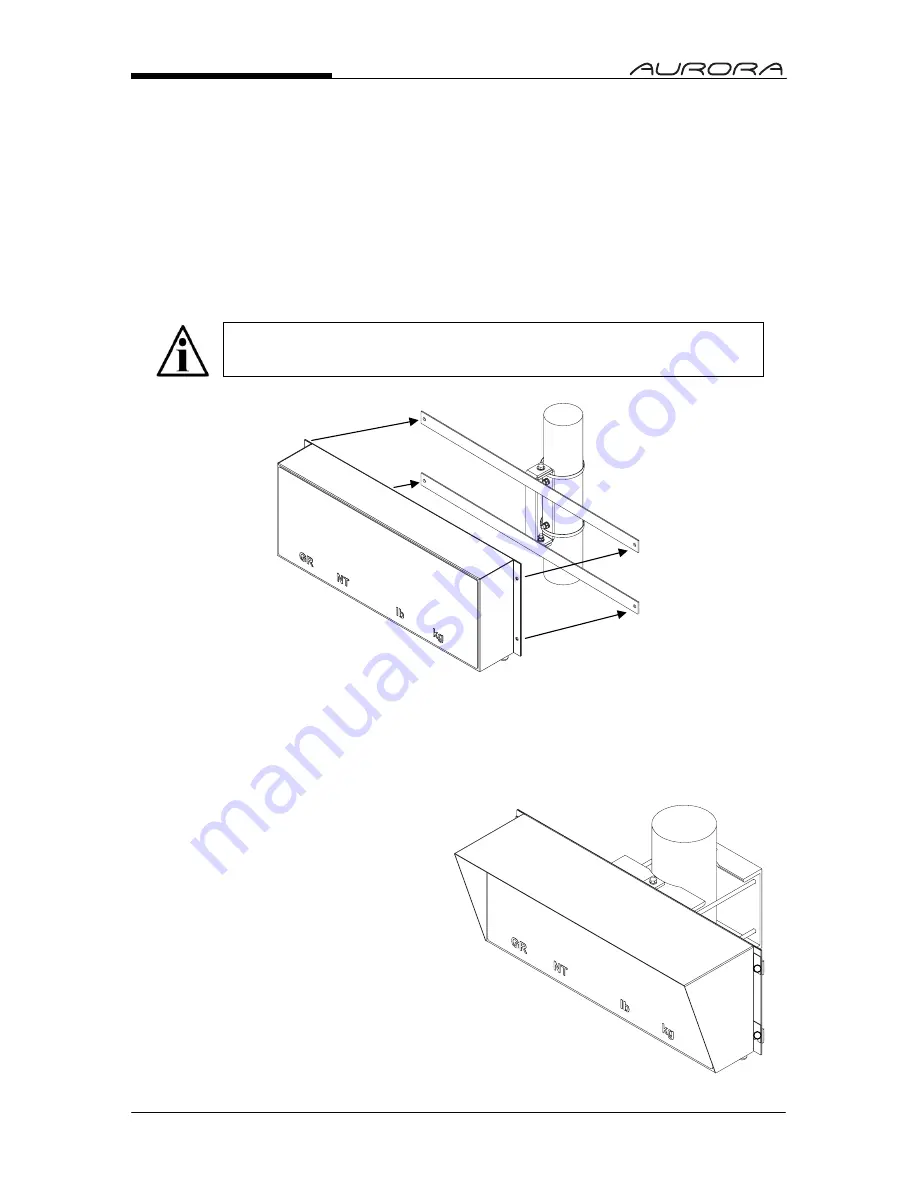
7
Pole Mounting Bracket
1. Select appropriate height and fasten the small “C” bracket to the pole using the
mounting clamps provided.
2. Fasten the larger “C” bracket to the small “C” bracket using the hardware
provided.
3. Fasten the Aurora display to the Pole Mounting Bracket as outlined in the
Mounting Instructions (See Fig. 4).
Visor Option
1. Loosen the mounting hardware on the Aurora Main Enclosure 1/8
th
inch.
2. Rest the Visor’s mounting brackets on the bolt between the bolt head and the
front of the Aurora’s side mounting plates.
3. Re-tighten the mounting hardware.
NOTE: The Pole Mounting Bracket allows for poles or beams from up
to 8 inches in diameter.
Fig. 5: Optional Visor
Fig. 4: Pole Mounting Bracket
Содержание AURORA 45
Страница 1: ......










































