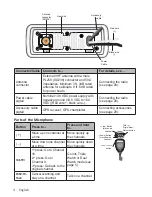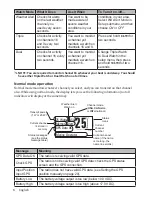13
English
#
nOte: by default, when you change to channel 16, the radio automatically boosts the
power to 25 watts. be sure to change the power back to 1 watt if you are not making an
emergency transmission.
Some channels (for example, channels 13 and 67) limit the power of transmission to 1 Watt
so that there is less interference between boaters attempting to use the channel at the same
time. If you switch to one of these channels, the radio changes back to 1 Watt automatically.
See the channel lists beginning on page 35 for a list of power-restricted channels.
Choosing triple watch or Dual watch
In Triple Watch mode, the radio briefly checks channels 16 and 9 every two seconds. In Dual
Watch mode, the radio checks channel 16 only. Generally, Triple Watch is used in areas
where channel 9 is used as a hailing frequency while Dual Watch is used in areas where
channel 16 is used for distress and hailing. Your radio comes set to use Triple Watch; if you
want to use Dual Watch instead, you will have to select it in the setup:
1. Press and hold
CALL MENU
to display the normal menu.
2. Select
Setup
and then
Dual/Tri Watch
.
3. Choose Dual Watch and press
ENT-1W/25W
. The radio activates the new setting and returns
to the Setup menu.
4. To reactive Triple Watch, repeat the procedure described above, but choose Triple
Watch in step 3.
using Fips codes for weather alerts
The US National Weather Service established 6-digit Federal Information Processing System
(FIPS) codes to issue weather alerts in specific areas. You can choose which areas you want
to hear alerts for by entering these FIPS codes in your radio. This can prevent you from being
bothered by events that are far from where you are boating. The radio only sounds the alert
tone if an incoming FIPS code matches one of the areas you selected.
x
For more information about how the NWS uses FIPS codes, see the NWS website: www.
nws.noaa.gov/nwr/nwsfipschg.htm.
x
To see an index of FIPS codes by state, see the website of the National Institute of
Standards and Technology (NIST): www.itl.nist. gov/fipspubs/co-codes/states.htm.
x
For information on the Canadian implementation of FIPS codes, called Canadian Location
Codes, see the website of the Meteorological Service of Canada (MSC): http://www.ec.gc.
ca/meteo-weather/default.asp?lang=En&n=E5A4F19C-1.
#
nOte: if you travel outside the areas you have entered into your radio, you may not hear
alerts that affect your new location. be sure to enter the Fips codes of all the areas you plan
to travel to during this trip.
Dual/TriWatch
88
A
Dual Watch
Triple Watch
[Exit]
Dual/TriWatch
Setup
Press and hold -
Back[CLR]
Select[ENT]