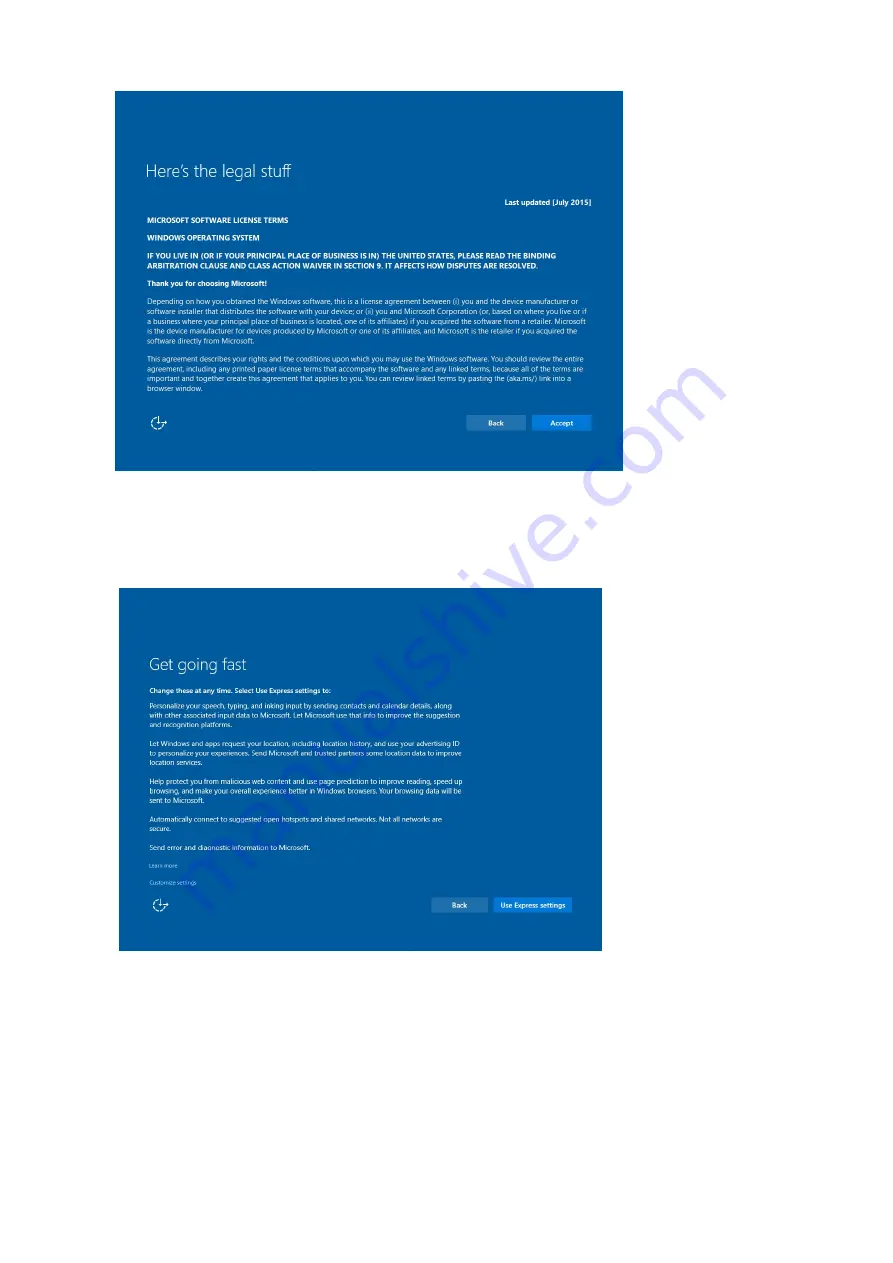
Rocktab U210 User Manual
60 / 64
4.
Windows will then try to connect to network. Tap
Skip this step
to continue without a wireless
connection as you can then set up the network later.
5.
On the
Get going fast
screen, click
Use Express settings
for the fastest setup. If you would like
more information, tap
Learn more
, or if you would like to select your own options, click
Customize settings
.
6.
To create a local account, type your User name, password, and Password hint in the fields
provided, and then tap
Next
.
Содержание Rocktab u210
Страница 1: ...Copyright 2021 by WEROCK All Rights Reserved Rocktab U210 User Manual ...
Страница 18: ...Rocktab U210 User Manual 18 64 Rechte Seite ...
Страница 19: ...Rocktab U210 User Manual 19 64 ...
Страница 21: ...Rocktab U210 User Manual 21 64 ...
Страница 49: ...Rocktab U210 User Manual 49 64 Right side ...
Страница 50: ...Rocktab U210 User Manual 50 64 ...
Страница 52: ...Rocktab U210 User Manual 52 64 ...





































