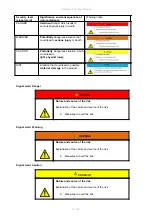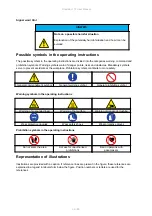Rocktab L110 User Manual
43 / 55
4.
Wait until the computer is completely shut down and the Power LED is off before disconnecting the
power.
Setting Up Windows for the First Time
This chapter details how to setup the Windows that may be installed on the Product for the first time. In the
course of software updates or due to different editions, individual steps may differ slightly.
Setting up Windows 10
Follow the steps below to complete the Windows 10 IoT Enterprise setup process.
1.
Press the power button to turn on the computer.
2.
First, select your country/region, your preferred app language, your preferred keyboard layout,
and your time zone, then tap
Next
.
3.
On the
Here's the legal stuff
screen, read through the disclosures, then tap
Accept
.
Содержание Rocktab L110
Страница 1: ...Copyright 2021 by WEROCK All Rights Reserved Rocktab L110 User Manual ...
Страница 23: ...Rocktab L110 User Manual 23 55 o Klicken Sie auf Kanalbreite für 5 GHz Stellen Sie den Wert auf nur 20 MHz ein ...
Страница 24: ...Rocktab L110 User Manual 24 55 o Klicken Sie auf Sendeleistung und stellen es auf 5 Highest ...
Страница 49: ...Rocktab L110 User Manual 49 55 o Click on Channel width for 5 GHz Set the value to 20 MHz only ...
Страница 50: ...Rocktab L110 User Manual 50 55 o Click on Transmit power and set it to 5 Highest ...