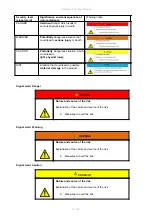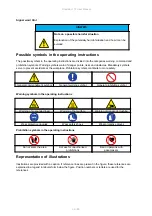Rocktab L110 User Manual
41 / 55
Optionally including NFC, RFID,2D barcode scanner, fingerprint sensor
Docking stations and other accessories available
Unpacking
Check directly when unpacking if your product contains the following parts:
Rocktab L110
Cable
Power supply
Hand strap
Quick start guide / Warranty card
Possible technical individual adaptations due to customer requirements are not applicable
in this manual. WEROCK may provide the Customer with additional operating instructions.
Operating and display elements
First start
Before using the product for the first time and before using it in everyday life, read the following instructions.
This chapter provides information on the correct installation, connection and use of the product.
Hint:
Items not included in the delivery are sold separately
.
HINT
Содержание Rocktab L110
Страница 1: ...Copyright 2021 by WEROCK All Rights Reserved Rocktab L110 User Manual ...
Страница 23: ...Rocktab L110 User Manual 23 55 o Klicken Sie auf Kanalbreite für 5 GHz Stellen Sie den Wert auf nur 20 MHz ein ...
Страница 24: ...Rocktab L110 User Manual 24 55 o Klicken Sie auf Sendeleistung und stellen es auf 5 Highest ...
Страница 49: ...Rocktab L110 User Manual 49 55 o Click on Channel width for 5 GHz Set the value to 20 MHz only ...
Страница 50: ...Rocktab L110 User Manual 50 55 o Click on Transmit power and set it to 5 Highest ...