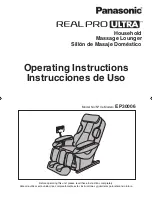Operation
06/2021
1026388-00A
Operating instructions – 33/82
Enter values (e.g. body size) by tapping the numbers.
Switch on and off by tapping.
Select the desired function by tapping.
Setting the menu language
The language can be changed by tapping the flag icon.
The selection is made by tapping the desired language.
The desired language is selected with
.
Содержание MEDWAVE TOUCH
Страница 2: ......
Страница 42: ...Operation 40 82 Lie down on the unit In doing so lay your head in the neck support Begin massage with...
Страница 85: ......