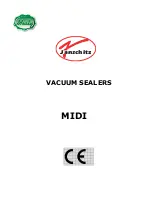OPERATION
TCW- and TCWN- warmers are designed for holding dry, crispy
product at temperature. Do not use this unit for wet or moist operation.
Humidity control vent should be
OPEN.
Each drawer is individually controllable for temperature.
Before operating:
1. Be sure fan baffle is properly installed.
2. Be sure removeable drawer glides, and removeable drawer(s) are
properly
installed.
Press power switch to
ON
. Lighted portion of switch will glow.
Turn each temperature control to 180º. Heating indicator light will glow
while heating element is energized.
Allow unit to pre-heat for 30 minutes prior to use.
When the heating indicator light first goes out, set temperature control
to desired temperature. Recommended temperature is 140º to 165º.
NOTE: Graphic scale provides an approximation of the temperature
setting. Always verify temperature by reading the thermometer.
Install a clean, dry product pan in each drawer. Load the product into
the product pan(s).
Preserve food quality and safety. Do not operate this unit in the
DANGER ZONE (less than 140º), as indicated on the thermometer.
At close-of-day:
1. Remove all product from unit. Safely store or discard any
remaining product.
2. Turn power switch for each drawer section to
OFF
.
3. Perform scheduled cleaning.
CAUTION:
HOT SURFACE
Exposed surfaces can be hot
to the touch and may cause
burns.
CAUTION:
ELECTRICAL
SHOCK HAZARD
DO NOT splash or pour water
onto control panel or wiring.
Temperature Control
IMPORTANT:
DO NOT
put ice into a
product pan. Ice in the pan
will cause condensation on
the inside of the warmer
cavity. Damage caused by
this type of condensation is
NOT
covered by warranty.
OPERATION
6
INCREASE
DECREASE
HEATING
INDICATOR
LIGHT
TEMPERATURE
CONTROL
KNOB
GRAPHIC
SCALE
THERMOMETER
DANGER
ZONE
LIGHTED
POWER
SWITCH
046
p/n
3070
33
O
p
M
Tortilla Chip
W
a
rmer